The SalesVu marketing section offers a tracking report of the created campaigns. Follow the steps below to view such a report:
1. Log in to SalesVu.com
2. Click on 'Marketing'
3. Click on 'Tracking'
4. You can change the location, date range, coupon status, and rules by clicking on the filters at the top part of the screen
5. This section allows you to print and export the report. To do so, click on the appropriate icon in the upper right corner
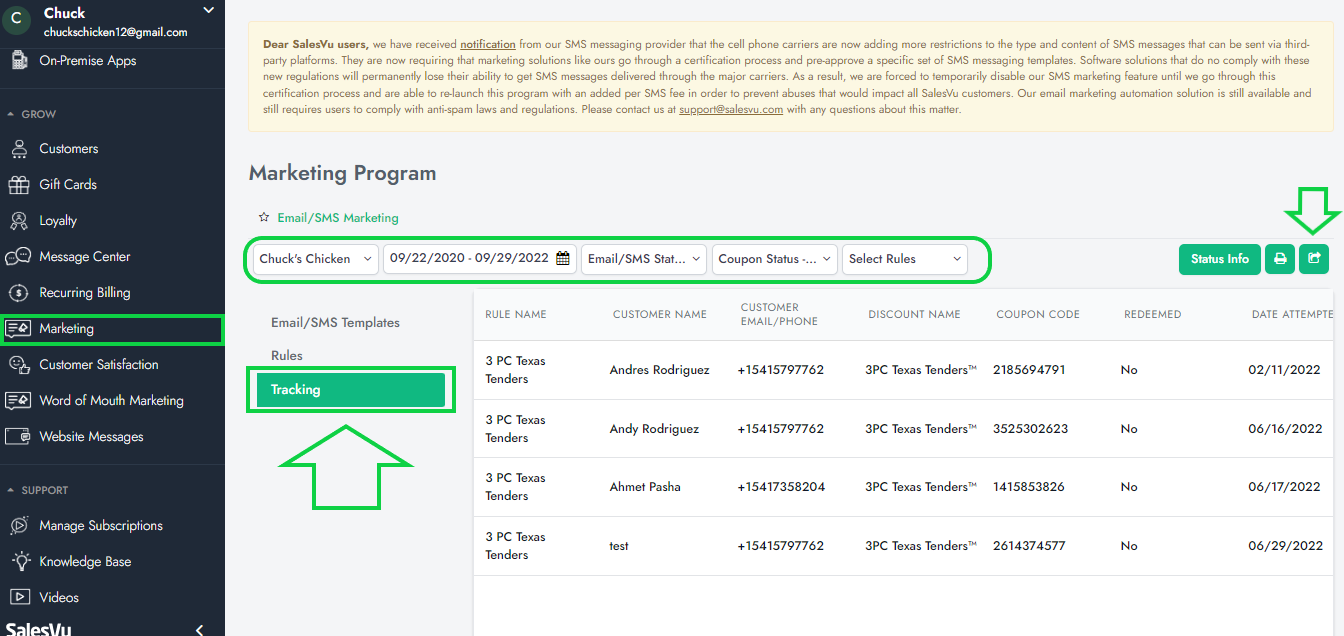
Columns in the Tracking Report:
Rule Name - Name of the rule applied for customizing your marketing campaign to your customers
Customer Name - The name of the customer that was sent the marketing campaign
Customer Email/Phone - Customer's email/phone information
Discount Name - The coupon's name that is provided to the customer
Coupon Code - The code used for redeeming the coupon code
Redeemed - This shows whether the coupon code was redeemed
Date Attempted - The date the marketing campaign was sent
Expiration Date - The expiration date of the coupon code
Email/Sms Status -The status of the marketing campaign sent to the customers; see more details by following the steps below:
1. Log in to SalesVu.com
2. Click on 'Marketing'
3. Click on 'Tracking'
4. Click on 'Status Info'
5. See the status reports:
Status Date - The date the marketing campaign was sent
