In SalesVu you can create classes and sell them online or via your POS app.
Before creating time slots/schedules for your classes, you would need to create classes themselves under the 'Products & Services' tab, please find the steps below:
1. Sign into SalesVu.com
2. On the left vertical menu click on 'Products and Services'
3. Click on 'Add Product'
4. Enter the name, price, tax, and category
5. Set the 'Type' to 'Service'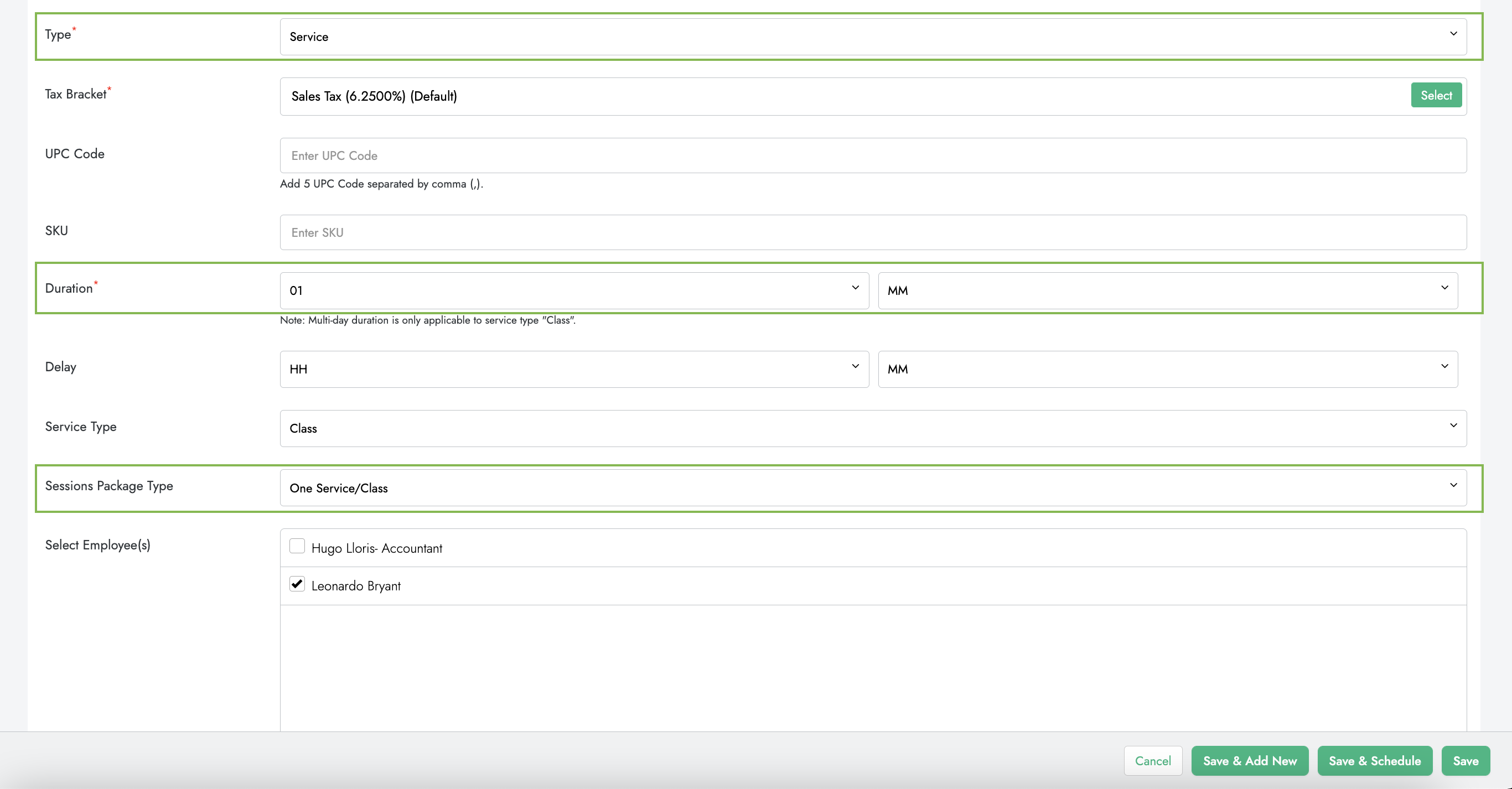
6. Select the duration of the service (i.e. 1h)
7. Set the 'Service type' to 'class'
8. For the 'Session Package Type' select 'One Service/Class'
8. Select an employee and resource (room)
9. Save the changes
Once you create a class, you can now create time slots for this service. Please find more detailed information on how to create time slots here
