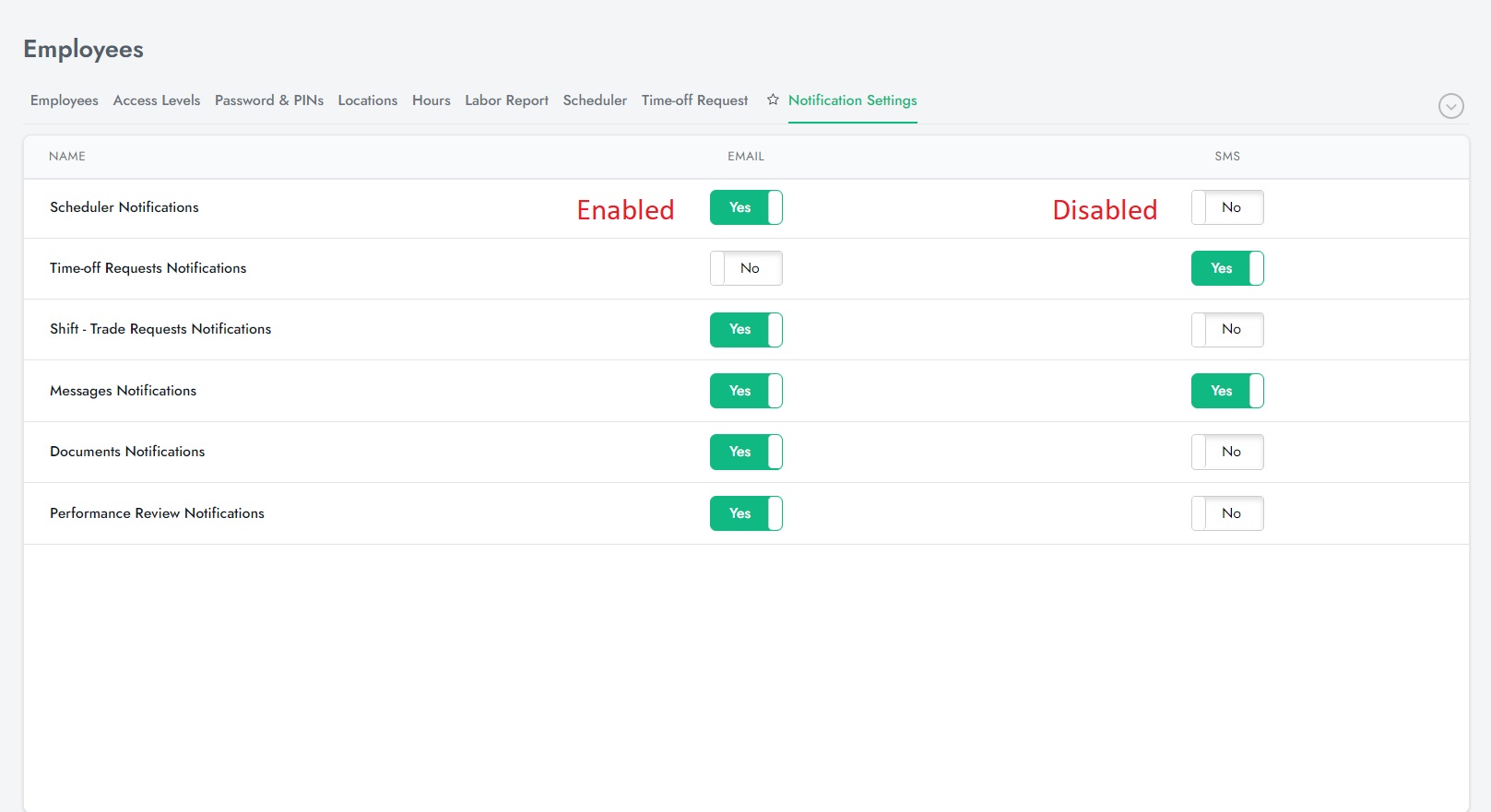In this article, you will be reviewing different notifications setting of your account. These notifications will help you to better manage your SalesVu account and stay up to date with important activities.
- Log in SalesVu.com
- Click on 'Employees' section on the left menu
- Navigate 'V' icon at the right top of your screen, go to 'Notification Settings'
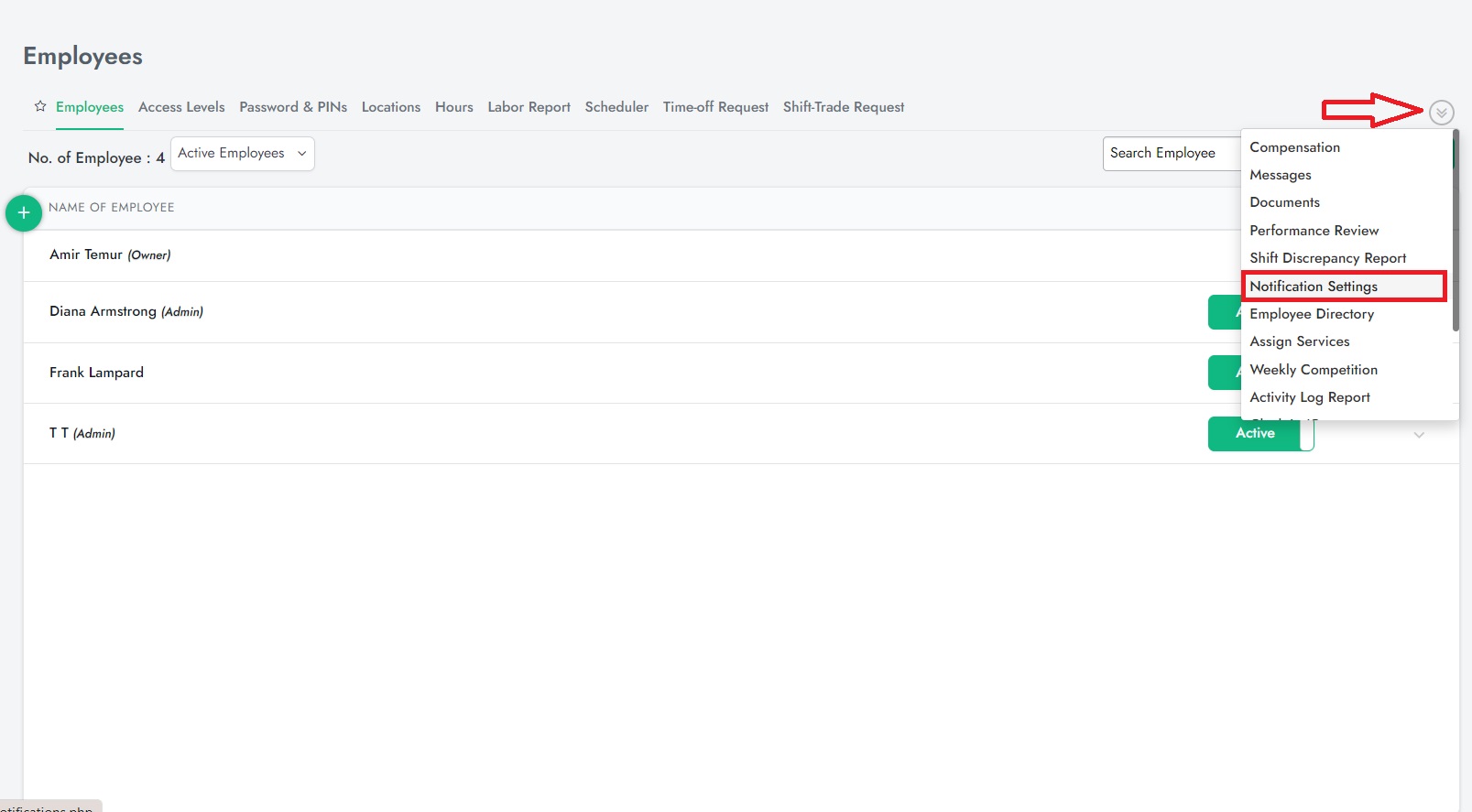
4. You can receive the following notifications via Email or SMS. To receive a notification by a particular way, a toggle needs to be 'Yes'. To disable a notification for any option, the toggle has to be changed to 'No'.