'Access Levels' denotes the set of permissions or restrictions provided to employees regarding the Cloud Portal (SalesVu.com) and POS.
Web Access Levels (click to see detailed info) - things they can and can't do on the Cloud Portal i.e access the reports
Device Access Levels (click to see detailed info)- things they can and can't do on the SalesVu Point of Sale i.e give discounts
SalesVu App Modes - give them access or permission to create a new payment device on iPad. To give access you need to enable 'Point of Sale' access
1. Sign in to SalesVu.com
2. Go to the 'Employees' tab
3. Click on 'Access Levels'
4. Find the employee you want to change the access levels of
5. Click on drop-down 'v' icon next to the employee name > click the edit button
6. Choose 'Web Access Levels (Salesvu.com features), Device Access Levels (SalesVu apps), or SalesVu App Modes on the drop-down at the left top
7. Enable/Disable a toggle next to permissions and restrictions
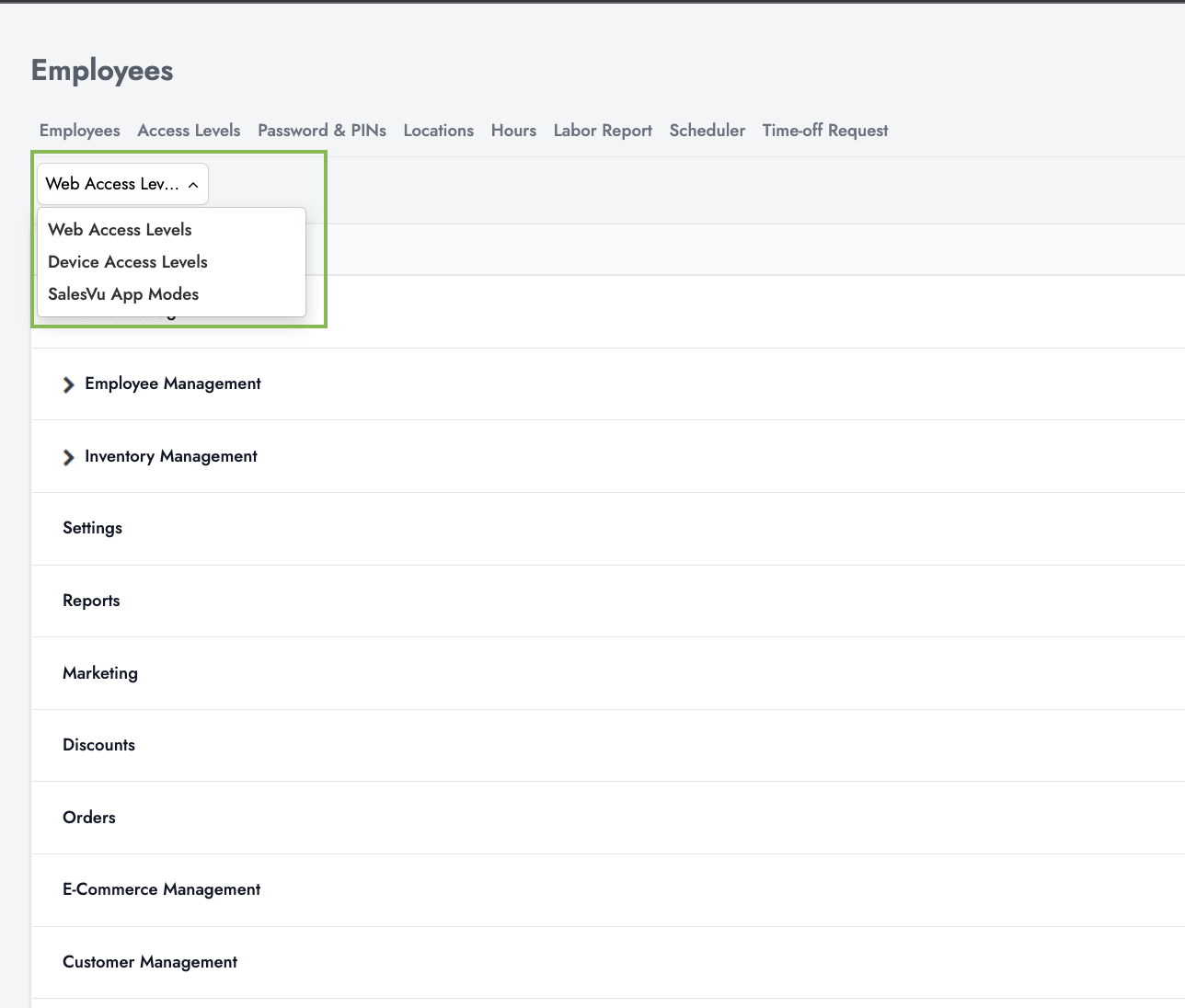
Any changes you make will automatically be saved.
