You can input employees' work schedules on SalesVu.com, and this can be done as below:
1. Sign in to SalesVu.com
2. Click on "Employees"
3. Select "Scheduler"
5. Drag and drop a certain time range under a column and fill in all required information:
- Employee name
- Time of the shift
- Select a color for the scheduler table
- Check the 'Repeat' box if you want to make this schedule recurring
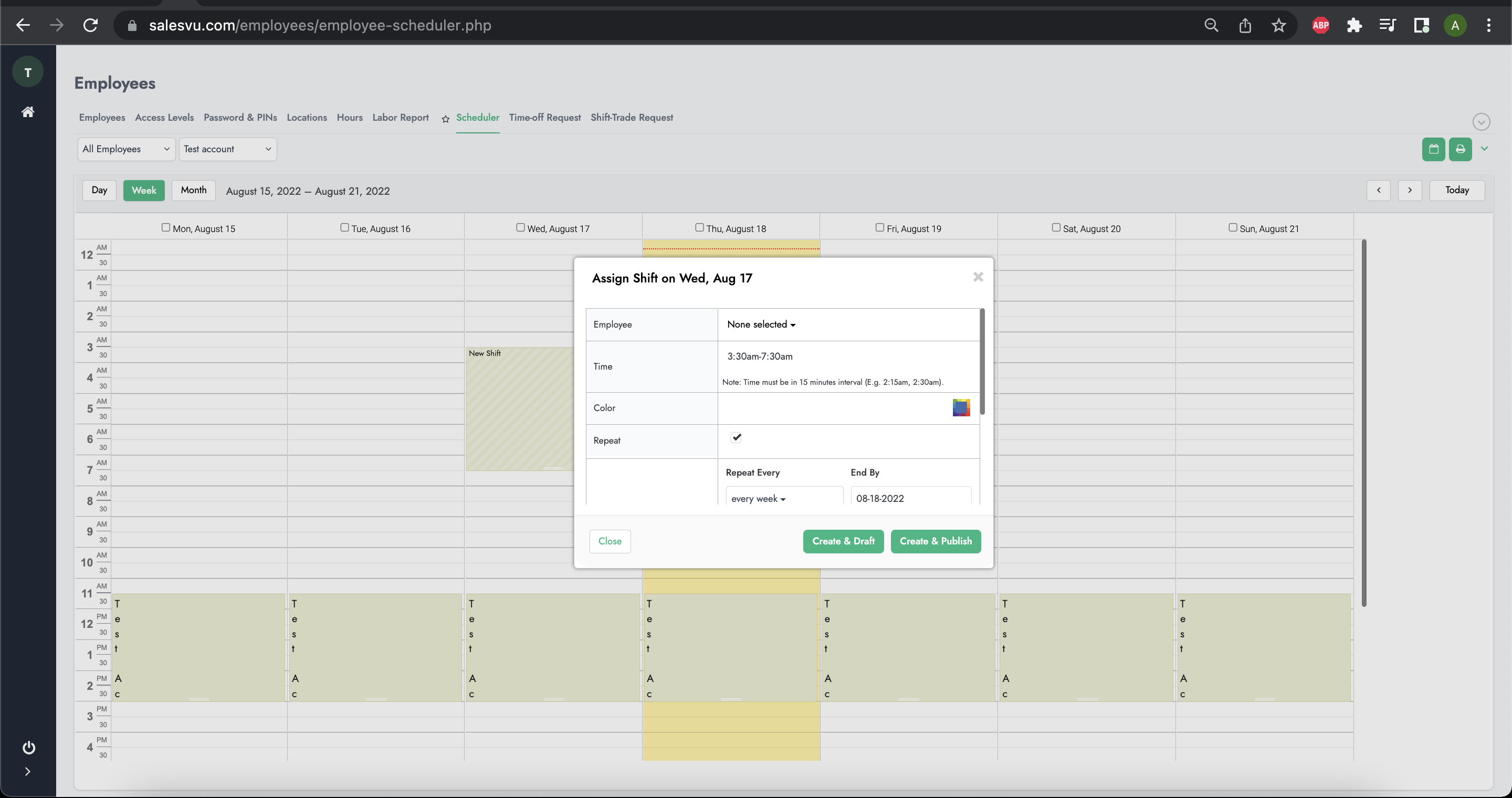 6. Repeat for any other employees
6. Repeat for any other employees
Any draft/unpublished shifts will have diagonal lines (employees will not be able to view this), and you will be able to come back to this draft later > click on it and edit it or publish it.
Note: Employees will receive a notification of a published shift. Click here to manage employee notifications.
