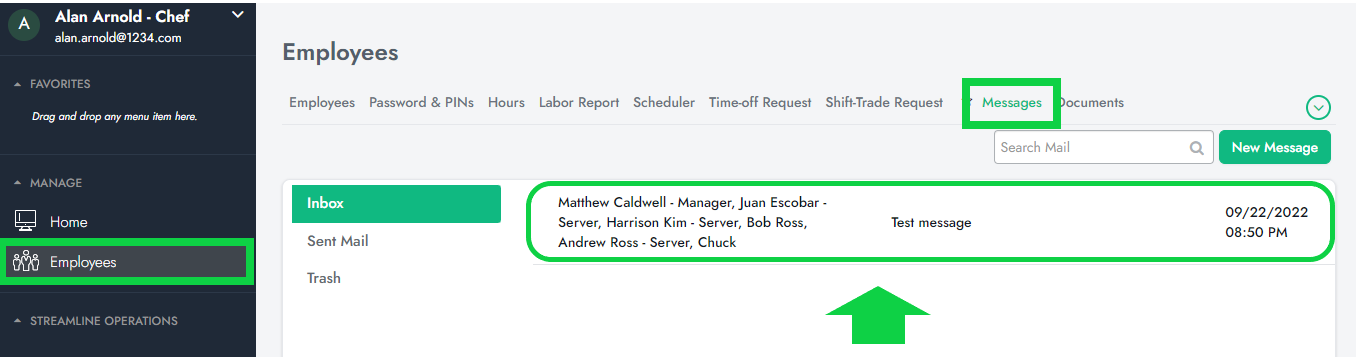Employees module allows the user to send email messages to other employees. To do so, follow the steps below:
1. Log in to SalesVu.com
2. Click on 'Employees'
3. Click on the 'v' drop-down to view more options
4. Click on 'Messages'
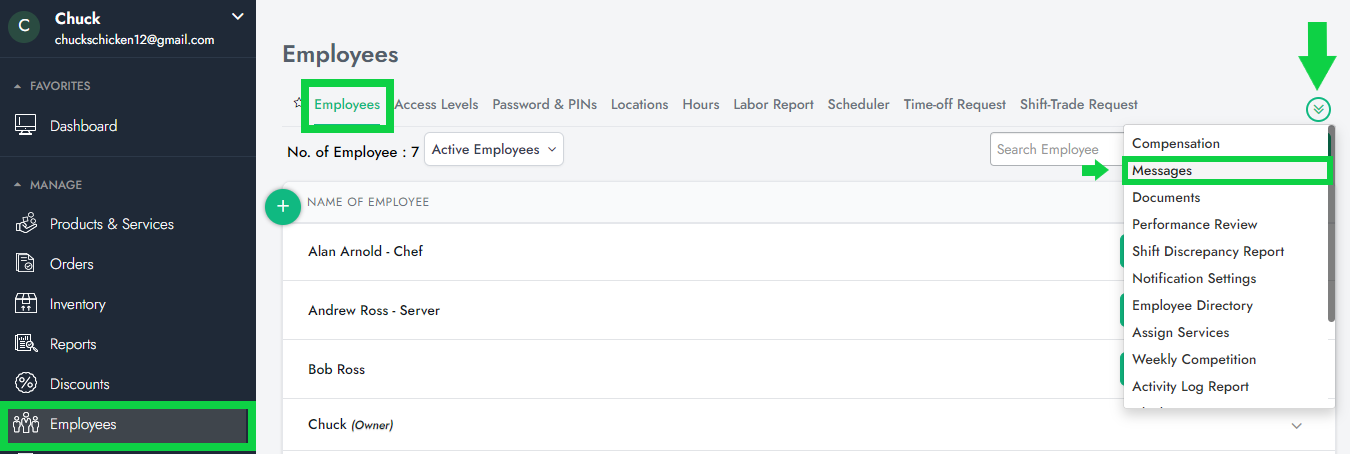
5. Click on 'New Message'
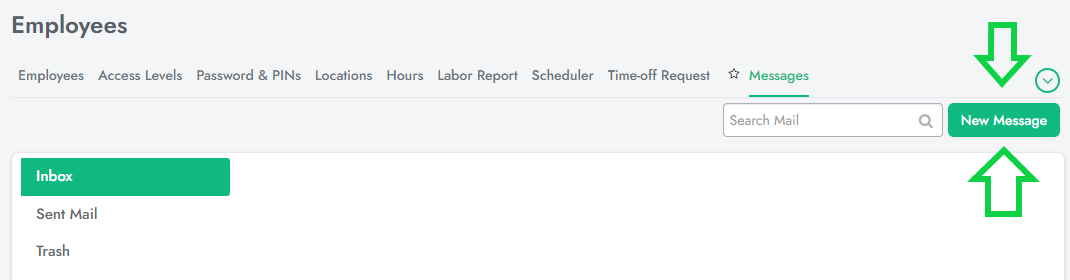
6. Fill in all information on the screen below and click on 'Send'
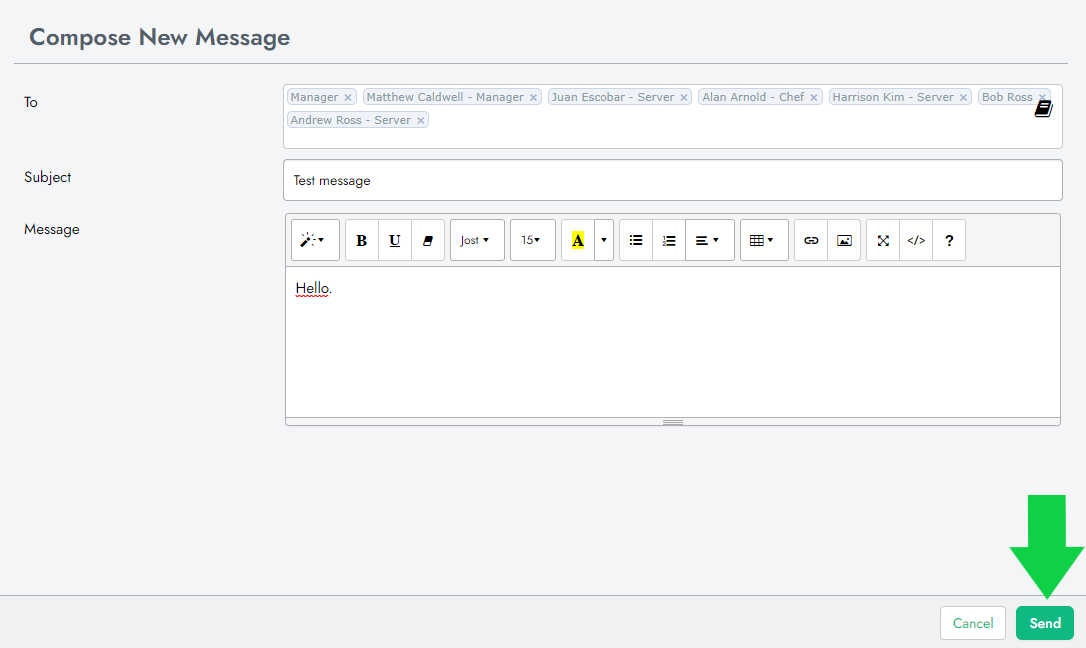
7. Employees will be able to log in to the backend portal to view personal or general messages to the staff under 'Messages' as shown below. They will also receive emails to the attached employee emails on their profiles