SalesVu integrates with Square Payments for payment processing. To connect your Salesvu account with Square using the web portal, please follow the steps below:
1. Sign in to SalesVu.com
2. On the left vertical menu, click on the small arrow on the left top next to your name > click on 'Location Settings'
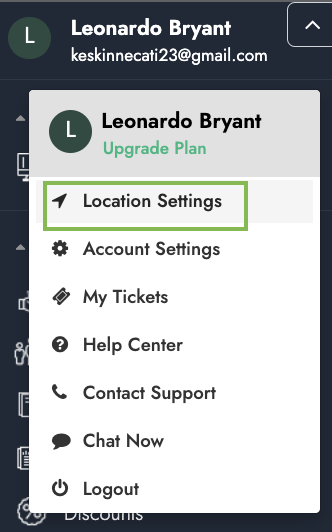
3. At the upper corner top, click on the drop-down arrow icon > 'Square Integration'
4. Click on ‘Connect’ and log in with your square credentials > allow all permissions, and select your Square location if there are multiple
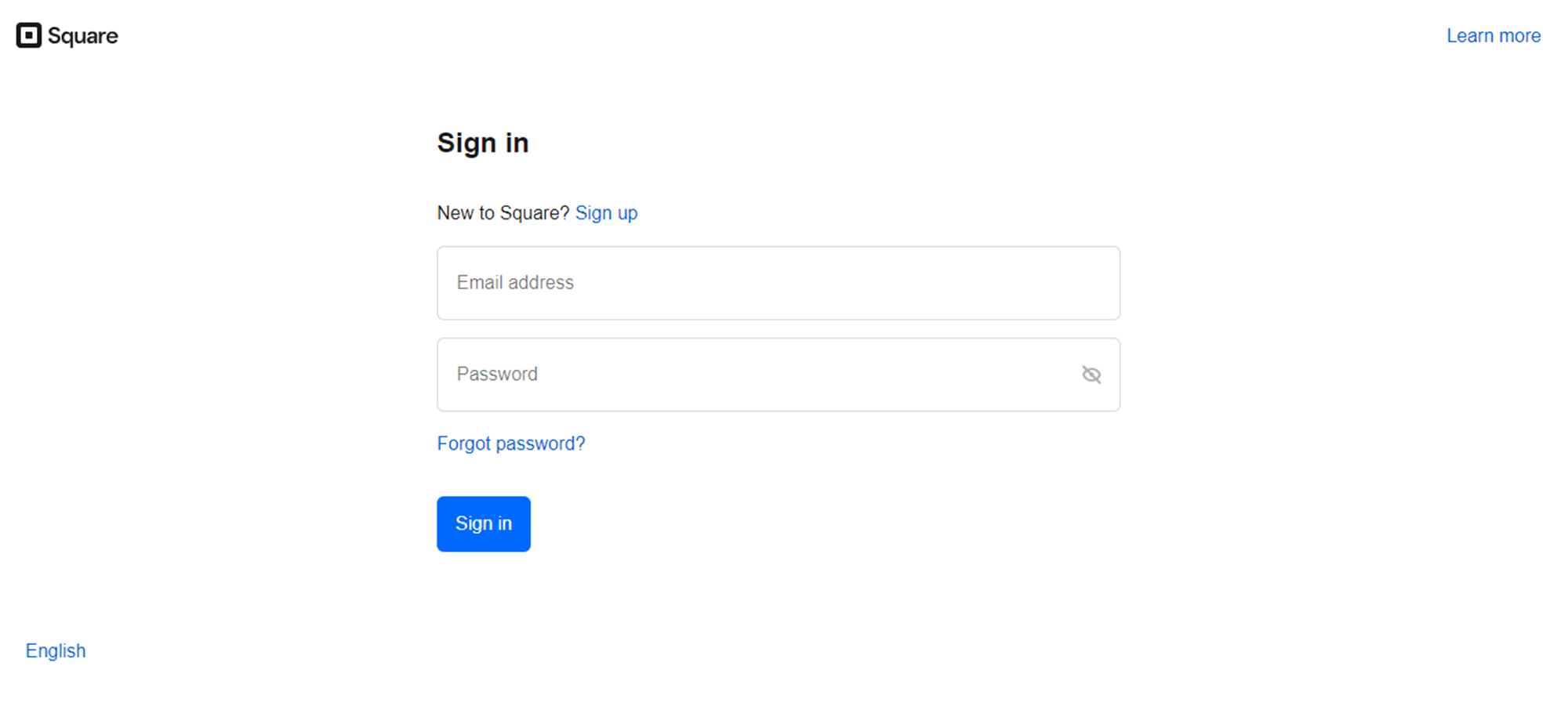
6. The Square account is now successfully connected
