You can connect/disconnect or change the SDK status of your Square integration with your SalesVu account by following the steps below:
1. Sign in to SalesVu.com with an account that has access to the 'Location Settings' (if you don't have this access, you would need to request the admin of your account to grant it)
2. On the left vertical menu, click on the small arrow on the left top next to your name > click on 'Location Settings'
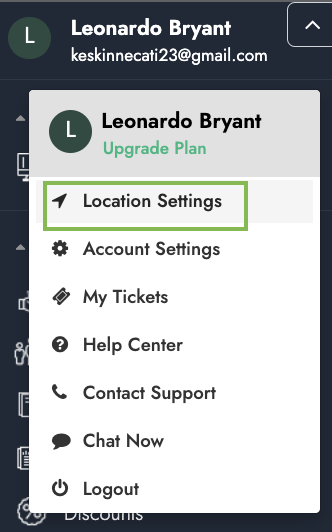
3. At the upper corner top, click on the drop-down arrow icon > 'Square Integration'
4. If you have multiple locations, select a location at the left upper corner
- Click on 'Connect' or 'Disconnect' next to the app name of your choice
- If you are based in the US or use the Square terminal, you would need to setup the option 'Reader SDK' for
- If you are based in Canada, the UK, and Australia, click on the 'Reader SDK' option to change it to 'POS Integration' as you would need to use the Square POS app on the same iPad where you have the SalesVu POS app.
