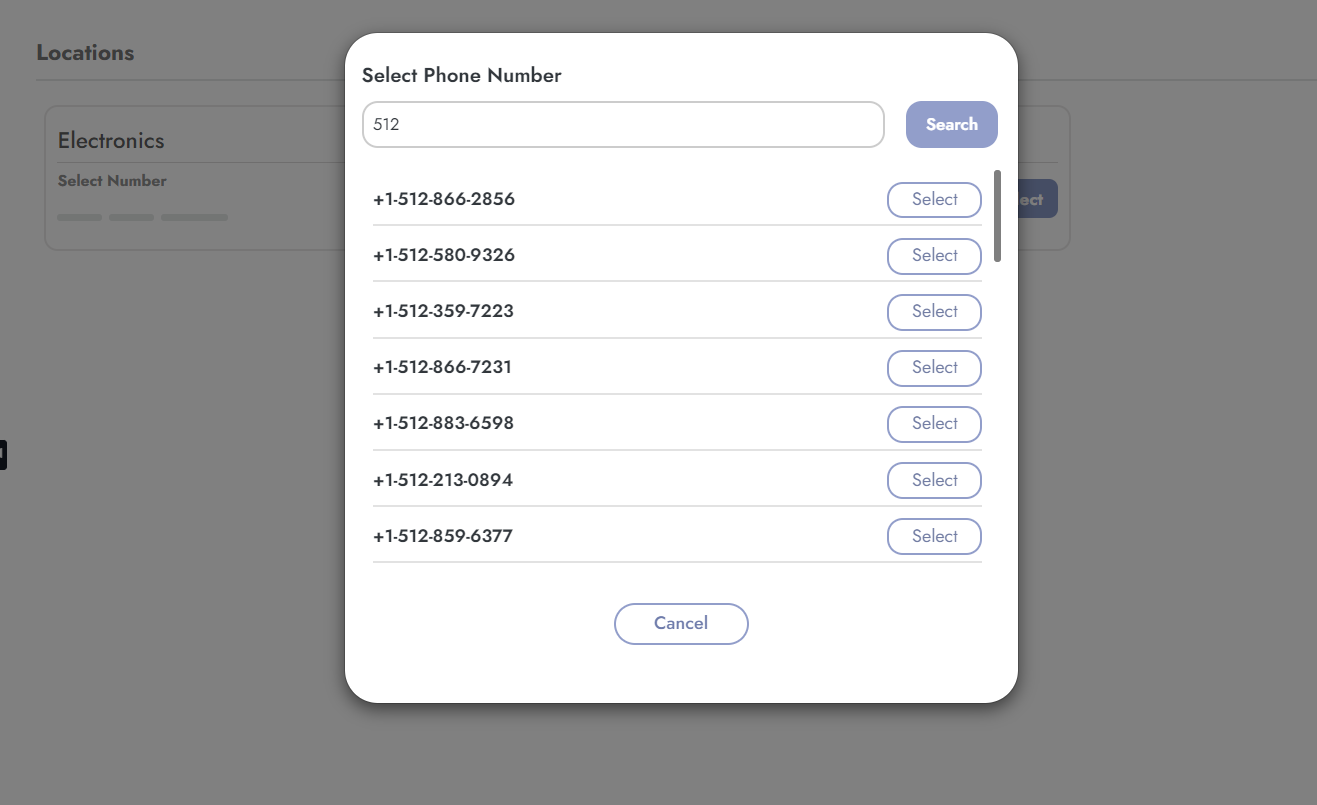Message center - helps you to view and manage incoming and outgoing SMS messages with your customers through various channels from a single place.
Please follow the steps below to access 'Message Center'
- Login to SalesVu.com
- Click on 'Message Center' on the left side menu
In this view, you can select a location, select a channel and see the latest messages
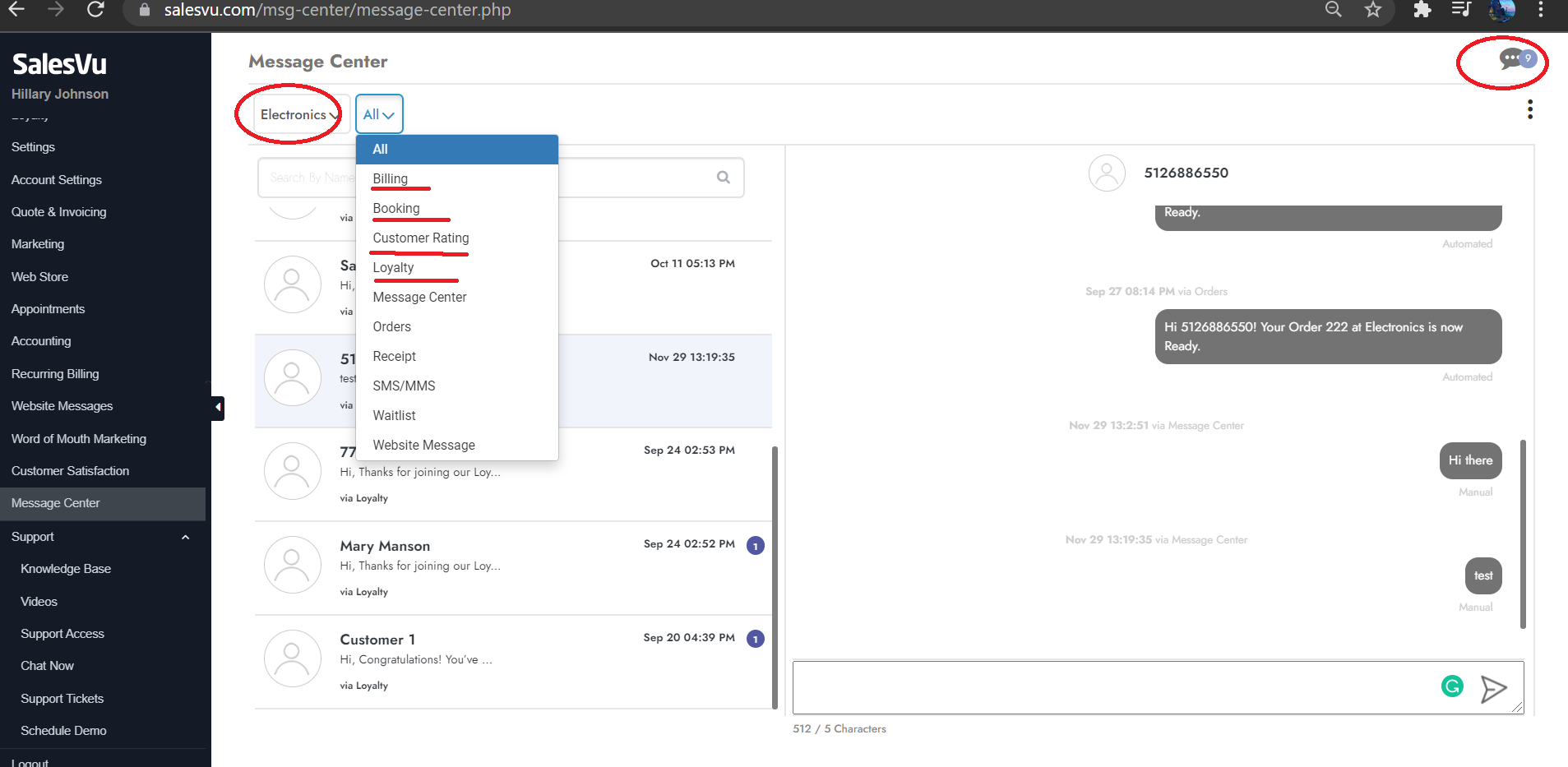
You can select any message and reply to the customer directly
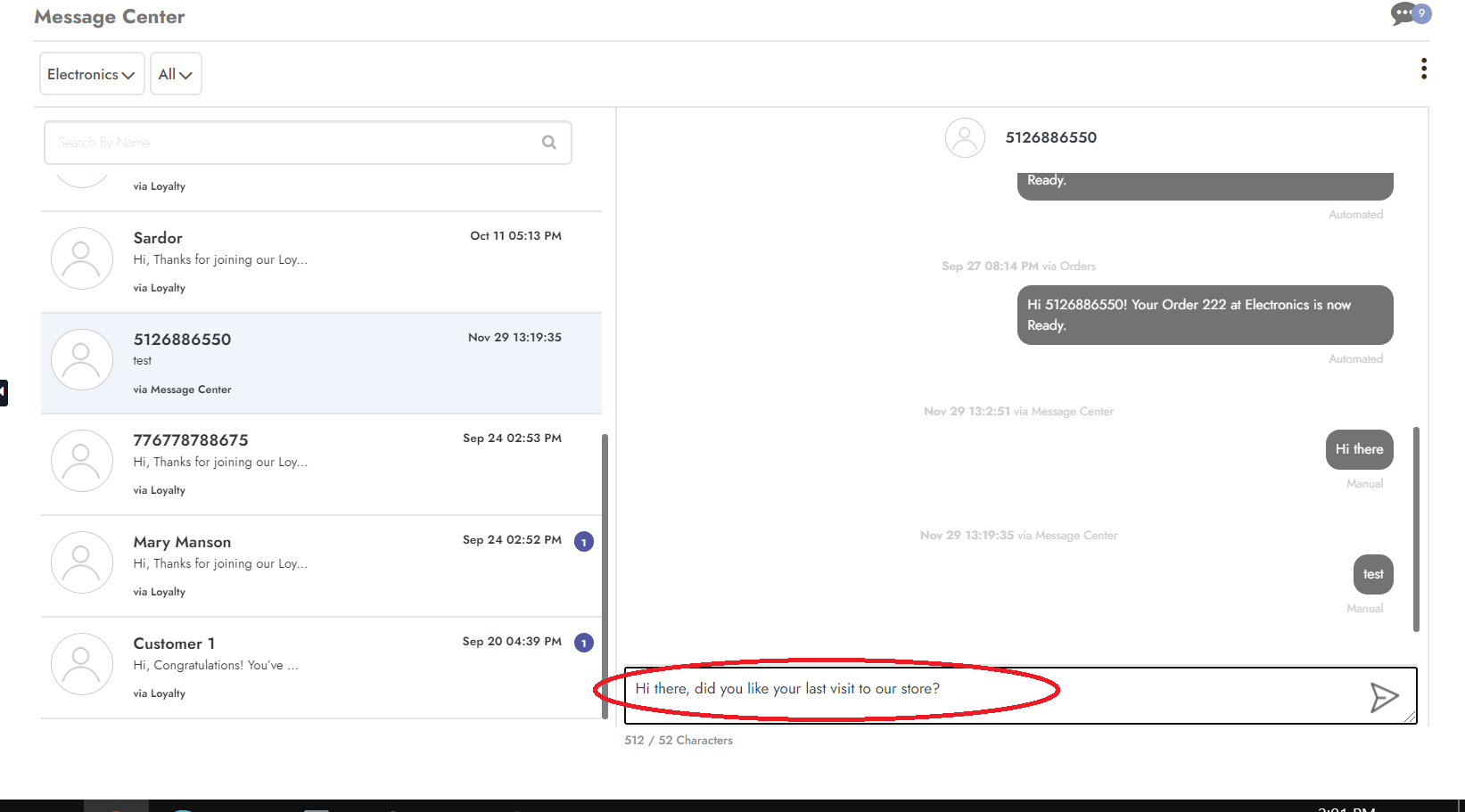
You can also, select a phone number you want to send messages from and set up the review booster
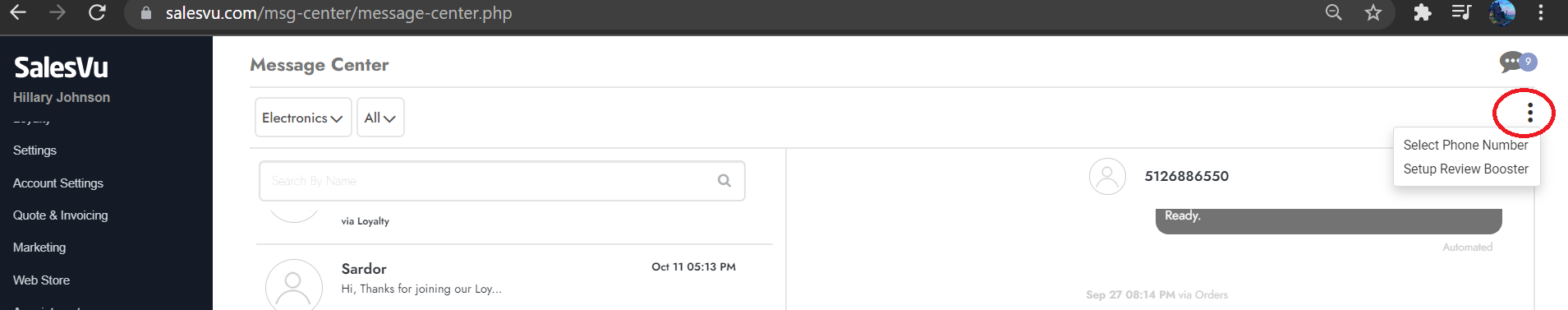
Review Booster - helps you to offer loyalty points in exchange for a review on Google, Yelp, or Facebook
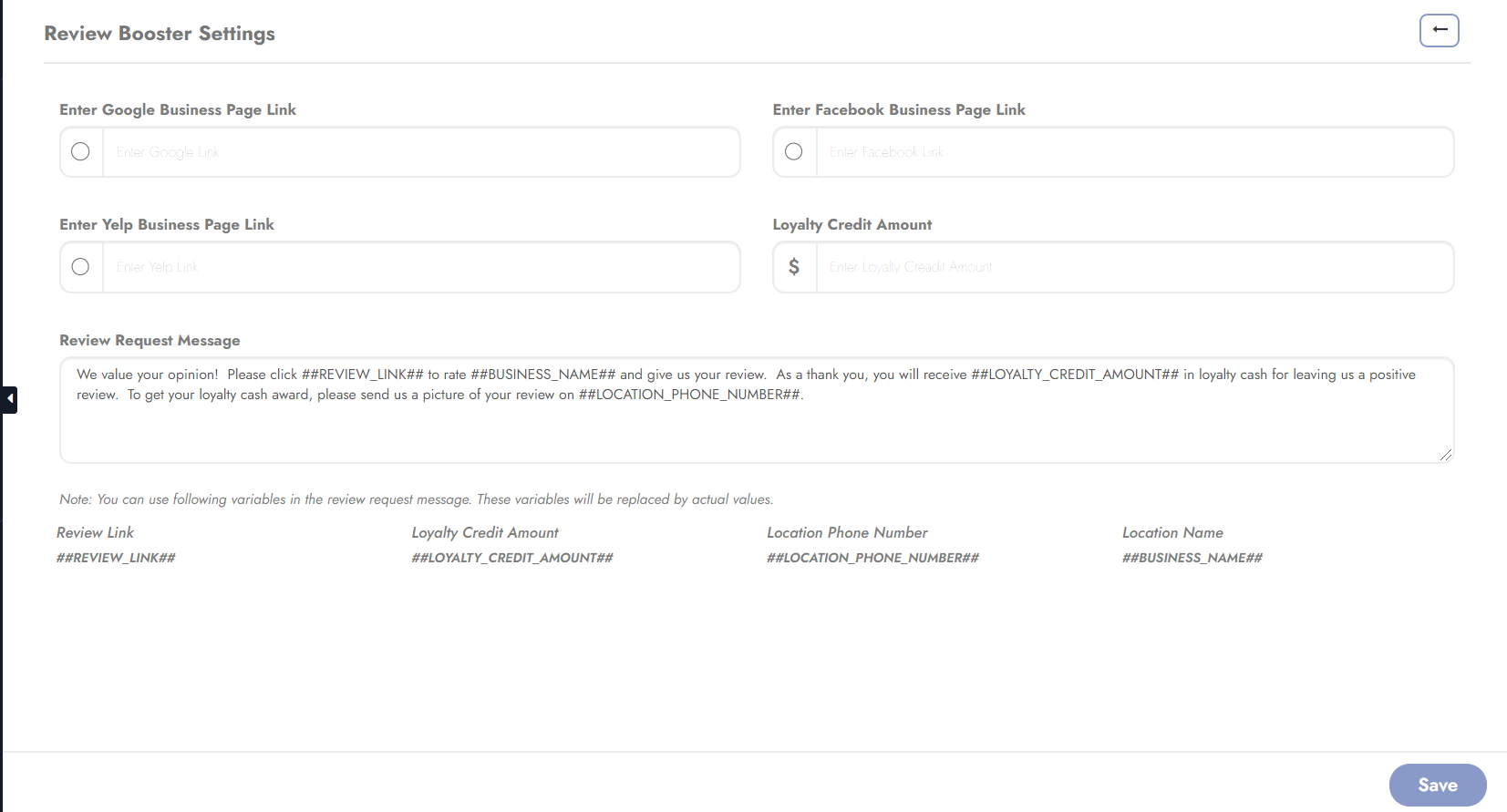
Please note: Message Center is a part of 'SalesVu Cloud Premium' bundle
You can select a specific phone number for incoming SMS messages. Please follow the steps below:
- Login to SalesVu.com
- Click on 'Message Center' on the left side menu
- Click on three dots at the right top
- Click on 'Select Phone Number'

- Search for area code and select a number you prefer