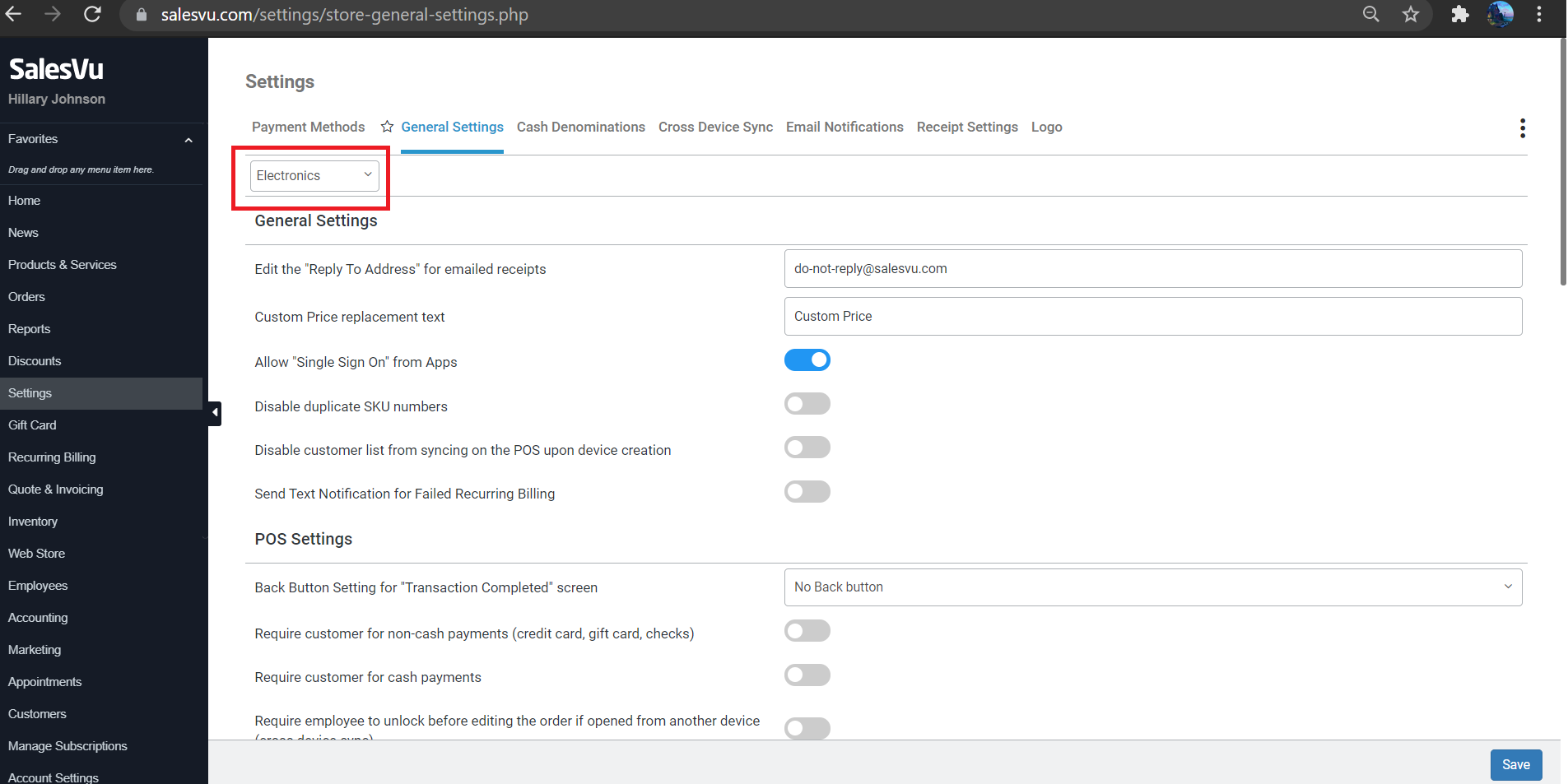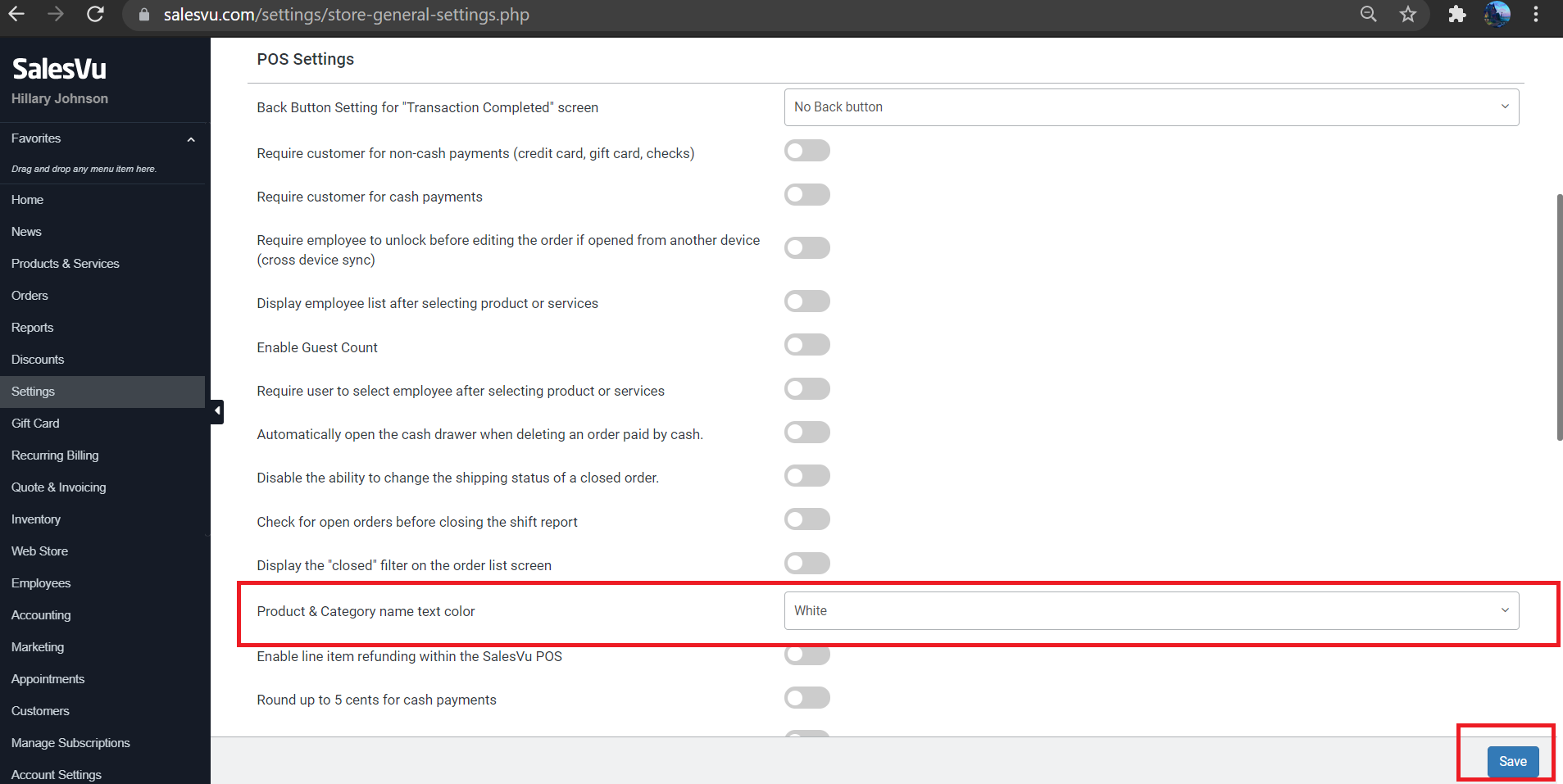Product name/font supports two colors on all SalesVu apps at this time. By default it is white. And it can be changed to black.
- Log in to SalesVu.com
- Click on 'Settings' > and 'General Settings'
- Select a location by clicking on the location dropdown filter
- Scroll down to 'POS Settings'
- Change color option next to 'Product & Category name text color'