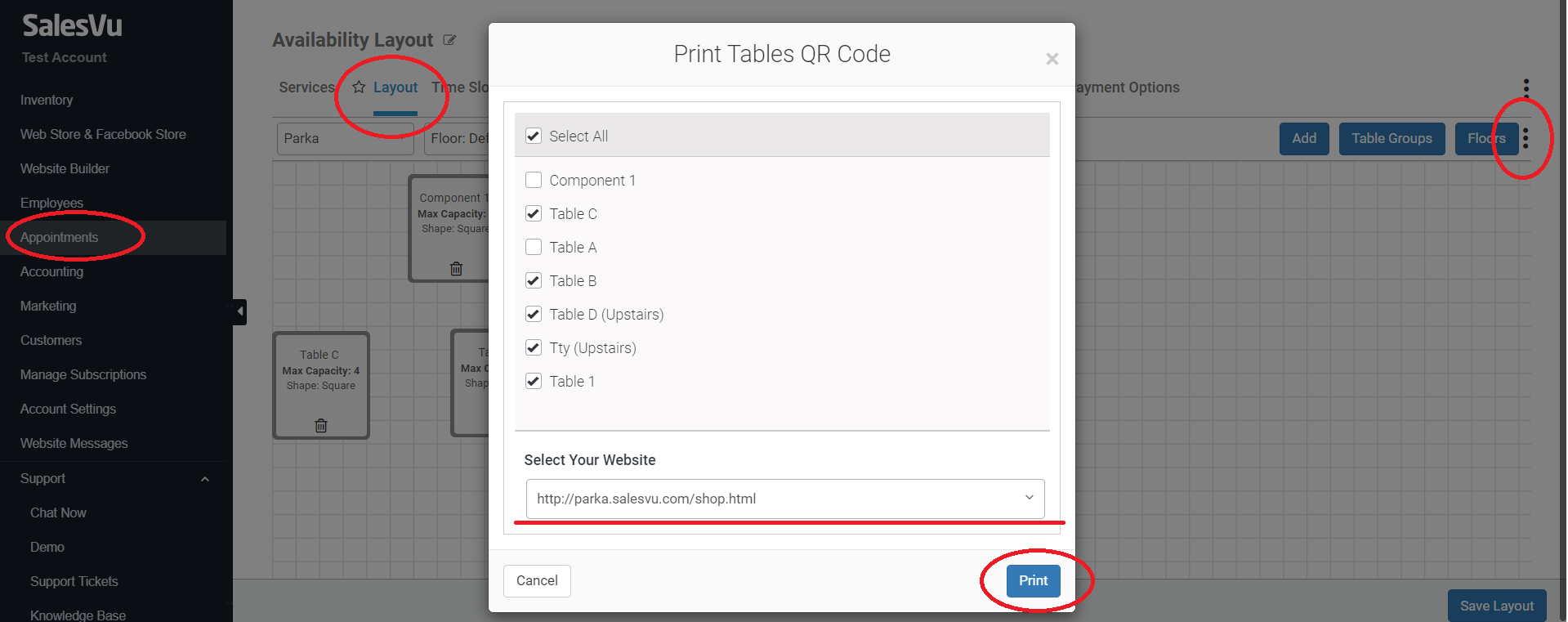Diners can scan a QR code with a smartphone and place their orders. Please follow the steps below to set it up:
1. Log in to SalesVu.com
2. Click on 'Appointments' > click on 'Layout'
3. Click on three dots at the right top > click on 'Print Tables QR Code'
4. Select tables from the list, and select your website
5. Click on 'Print'
When a customer will scan a QR code, it will take them to your website and they can start ordering products. The scanned table will be automatically assigned to the order