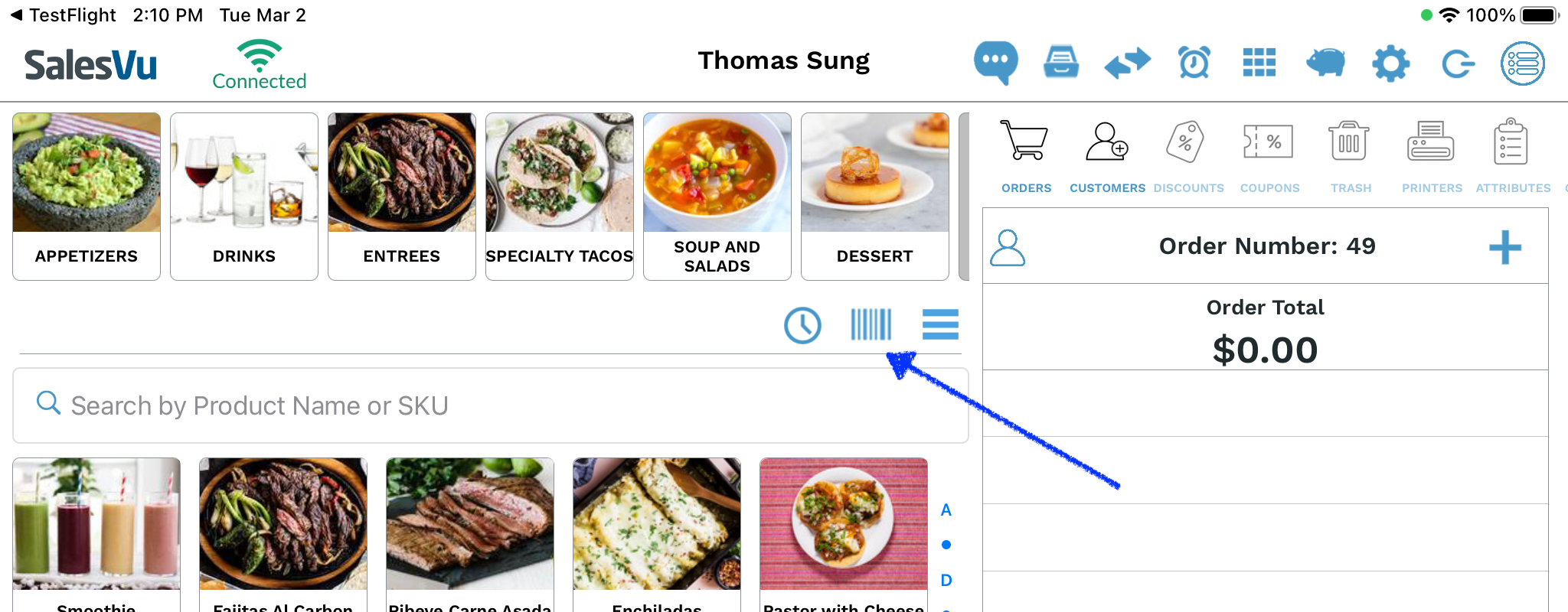SalesVu has the ability to confirm proof of purchase for orders. This feature is ideally designed to confirm paid orders for events, online and more. Please note that this function only applies to email receipts.
Enable the QR code for emailed receipts.
1. Sign into SalesVu.com
2. Click on "V" icon at the top of left sidebar menu and choose "Location Settings"
3. Click on 'Receipt Settings' tab on top
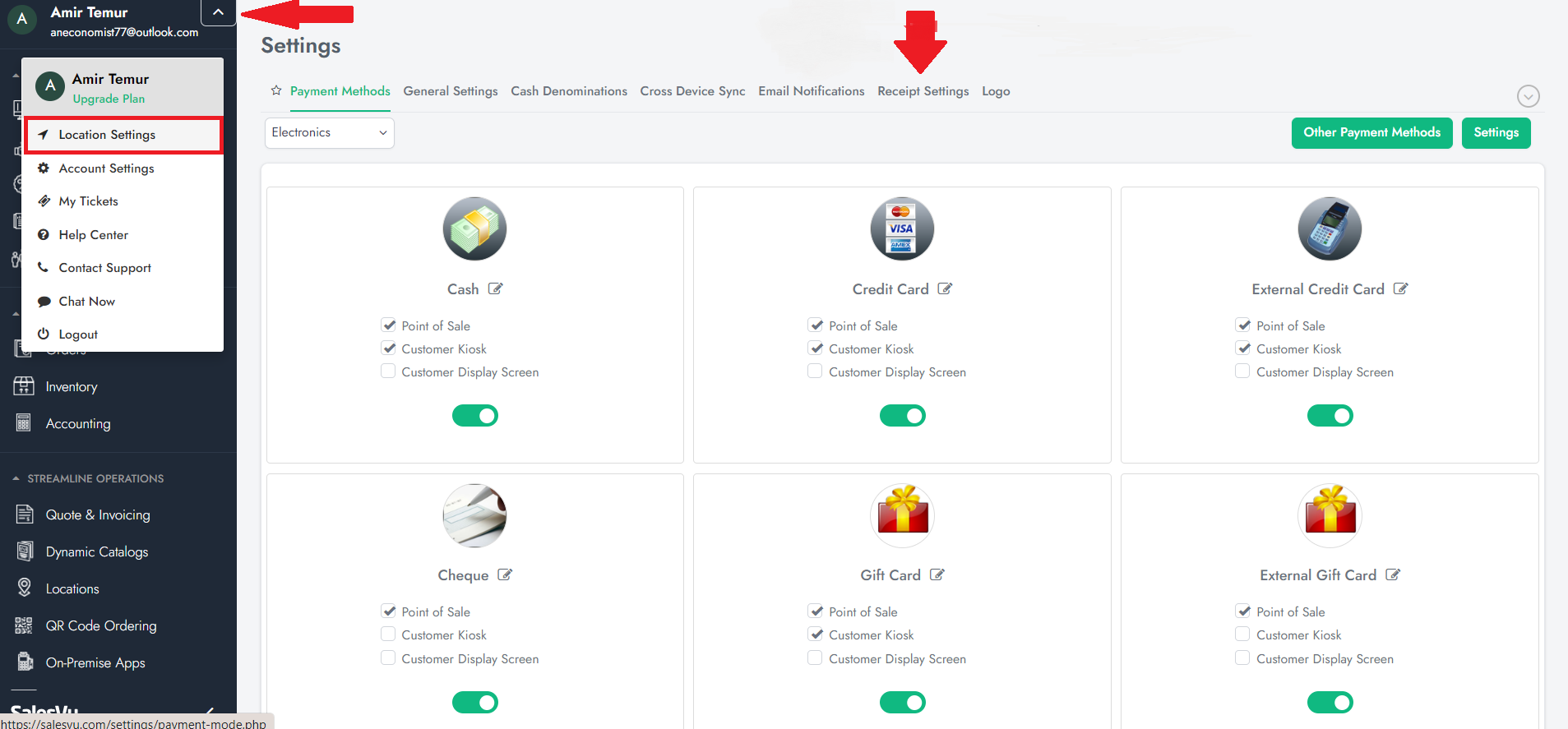
4. Enable "Generate a QR code on the email receipt for proof of purchase"
5. Click "Save" on the bottom right corner
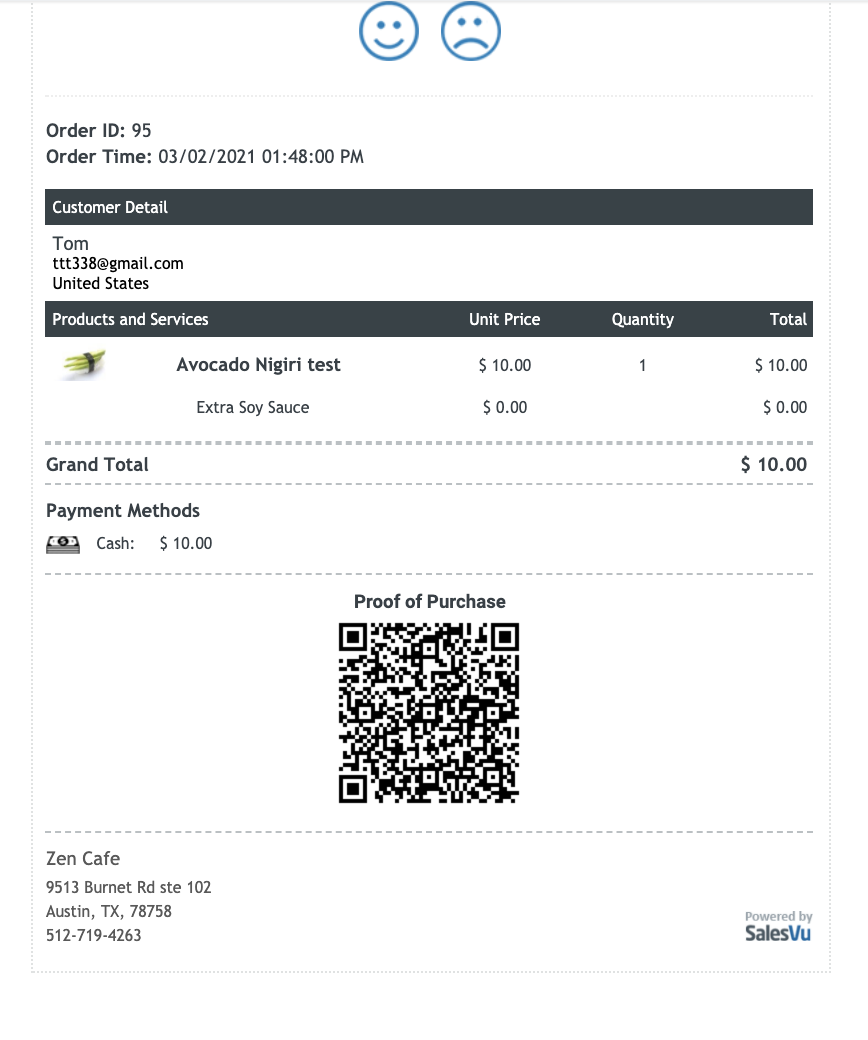
When the customer presents their proof of purchase, you can utilize an external barcode scanner or iPads camera to scan the QR code. This will provide the confirmation and allow the user to view the order directly within the POS app.