Additional Payment Options are for tracking purposes only. The sales process using these new payment options will be available in the reports under Z, Orders, and shift report on the app.
1. Login to Salesvu.com
2. Click on the drop-down menu next to the owner's name and Select "Location Settings"
3. Click on 'Payment Methods’ from the top
4. Click "Add New Payment Method" on a popup screen
5. Enter payment method information and click on 'Save'
6. You are all set!
Important Note: On this popup screen, you can view active and inactive payment methods. These payment methods can be edited on the same screen as well.
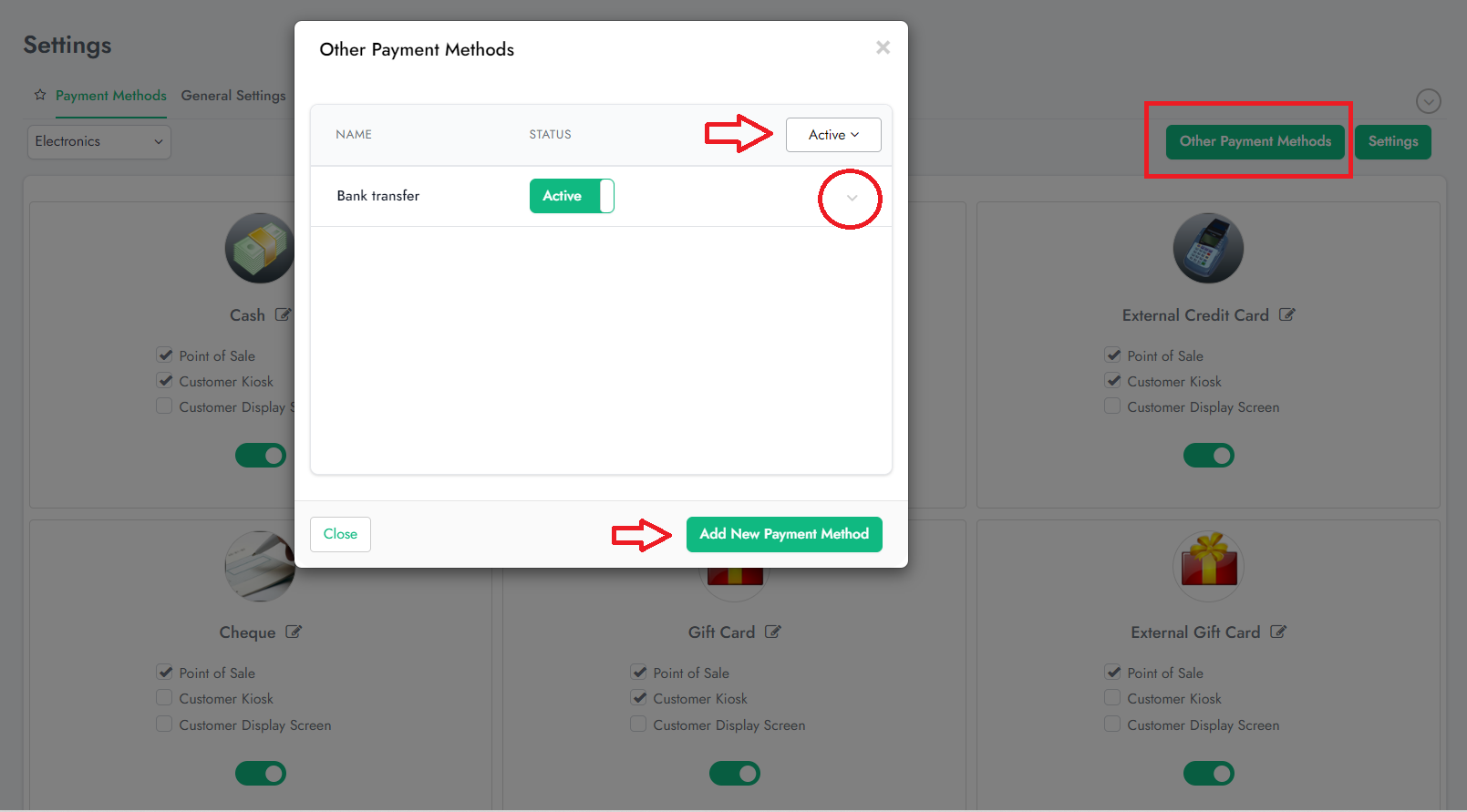
Important Note: You can access "Settings' of the payment methods in the top right corner.
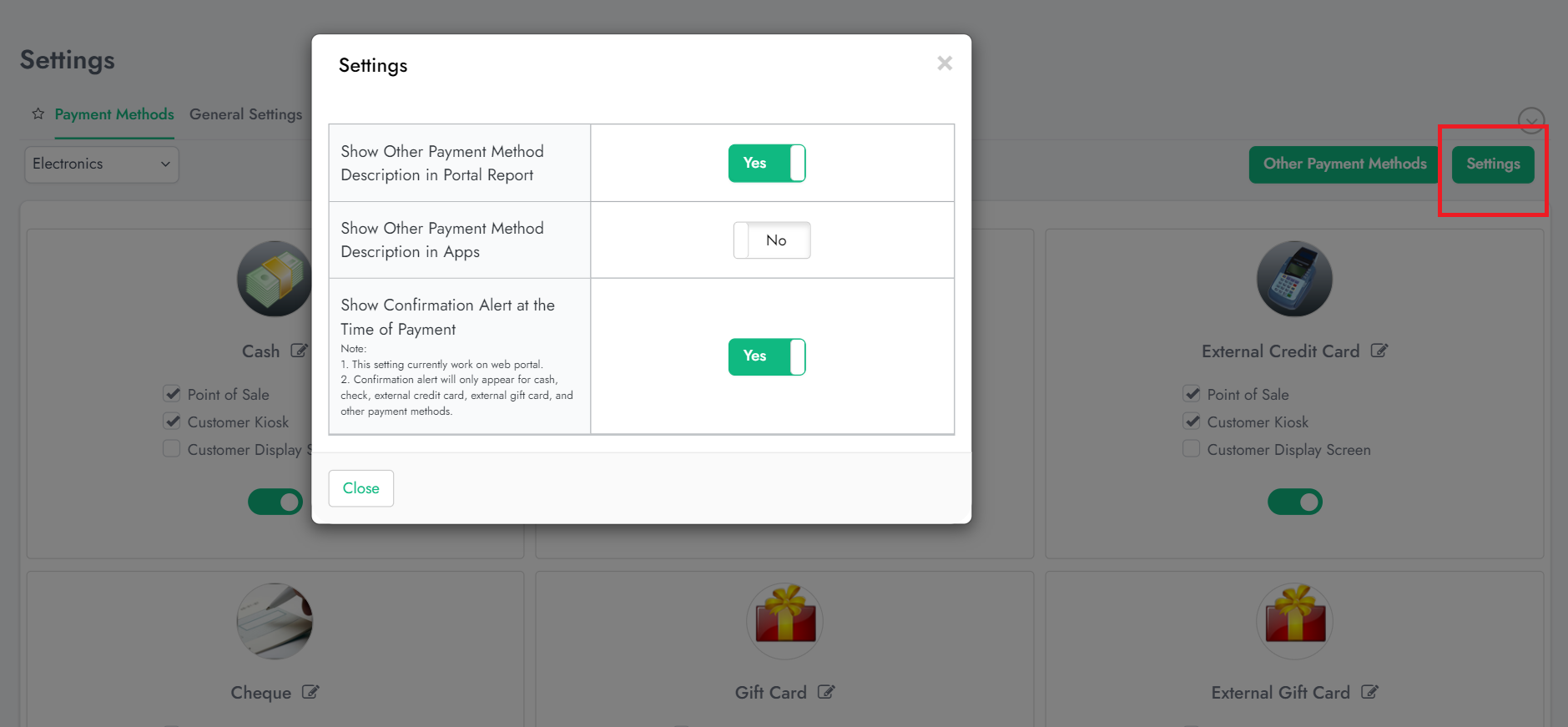
Important Note: Once you make any changes, please sync your app: Open the SalesVu app > go to "Settings" (gear icon) on the right top > tap on "Sync with SalesVu.com".