Use the Email Template Settings to customize the messages sent to the customers that scheduled an appointment. This includes the messages when scheduled, cancelations, and email reminders as well.
1. Log in to SalesVu.com
2. Click on 'Appointments'
3. Click on the 'v' drop-down
4. Click on 'Email Template Settings'
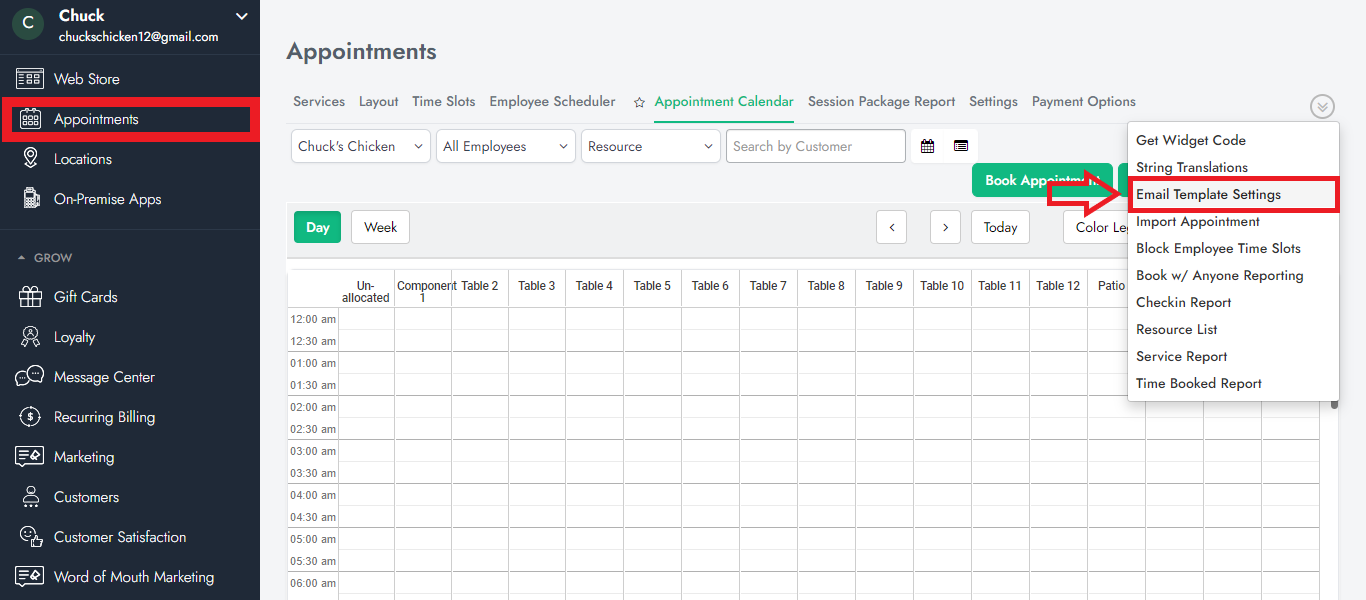
5. Customize the template
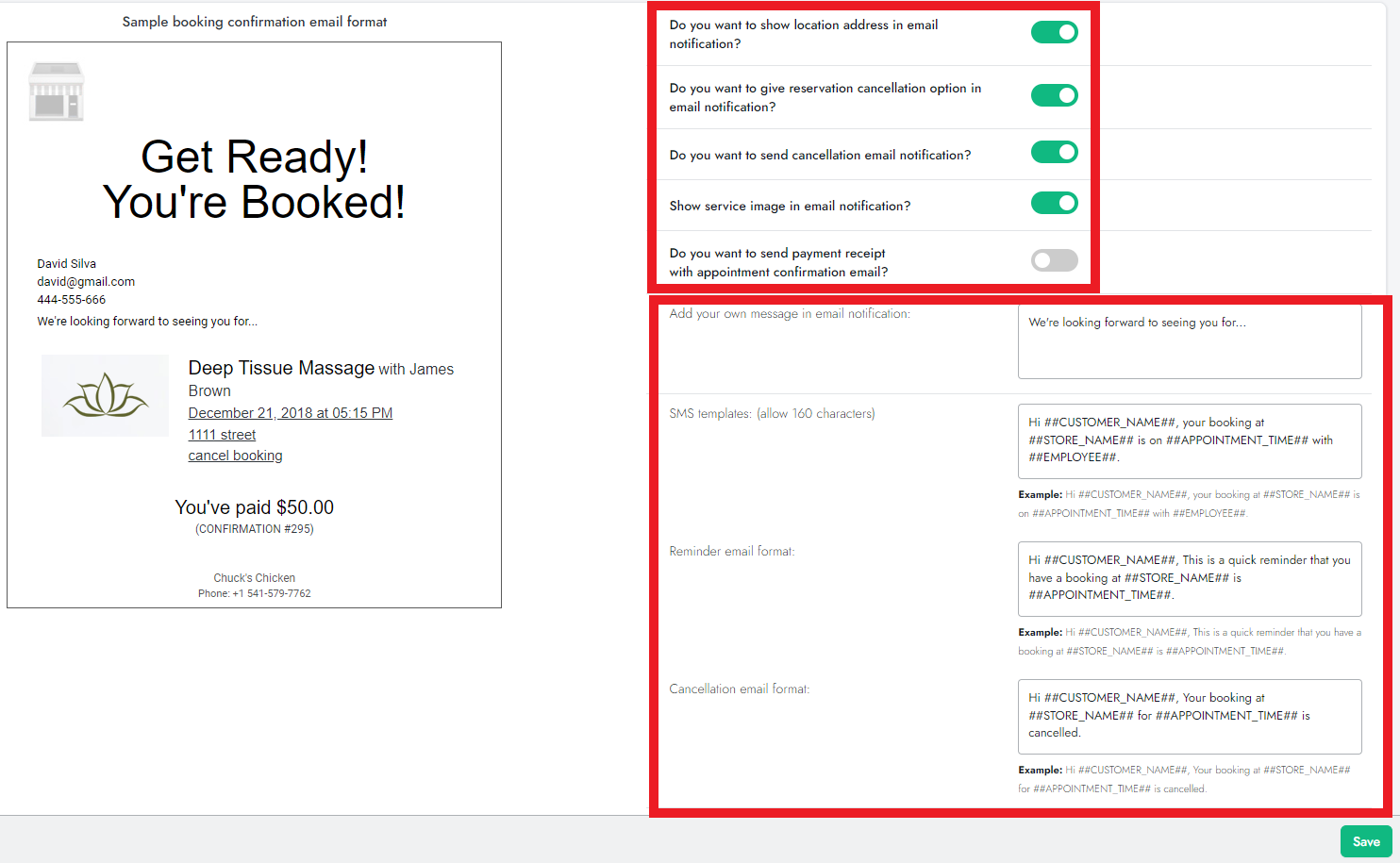
6. Click on 'Save'
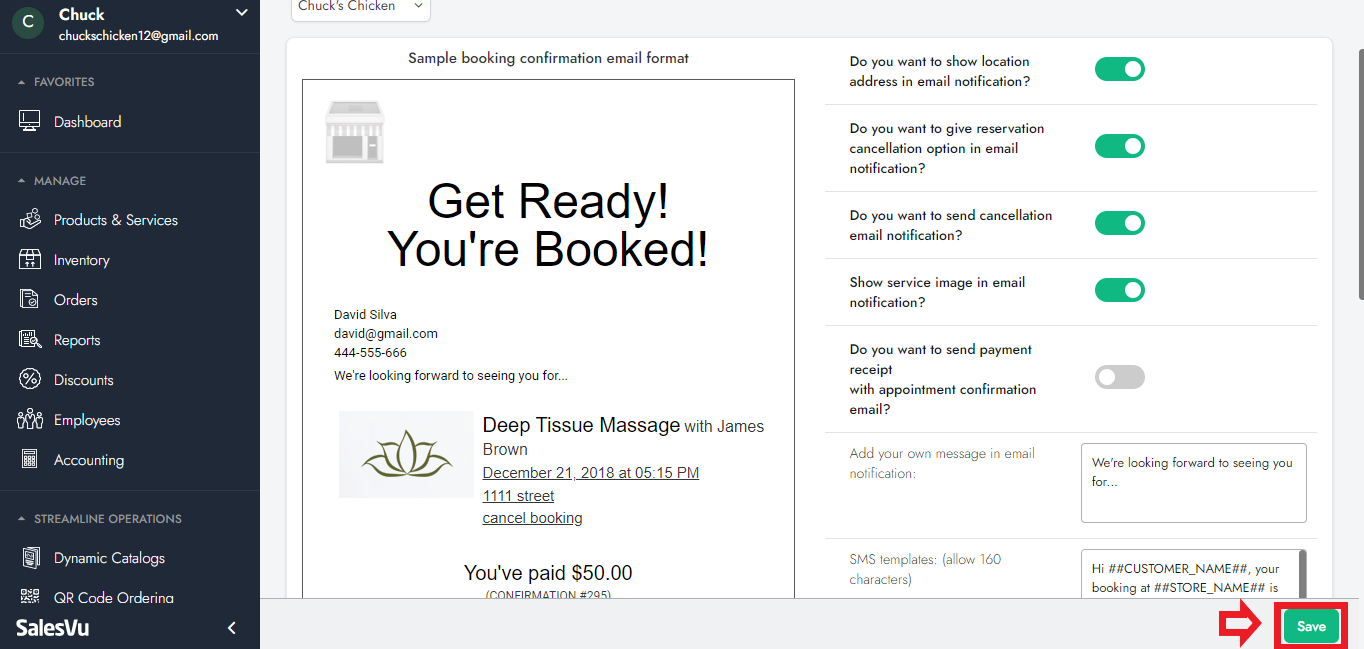
Modify Refund Policy
1. Sign into SalesVu.com
2. Click on 'Appointments'
3. Click 'Payment Options'
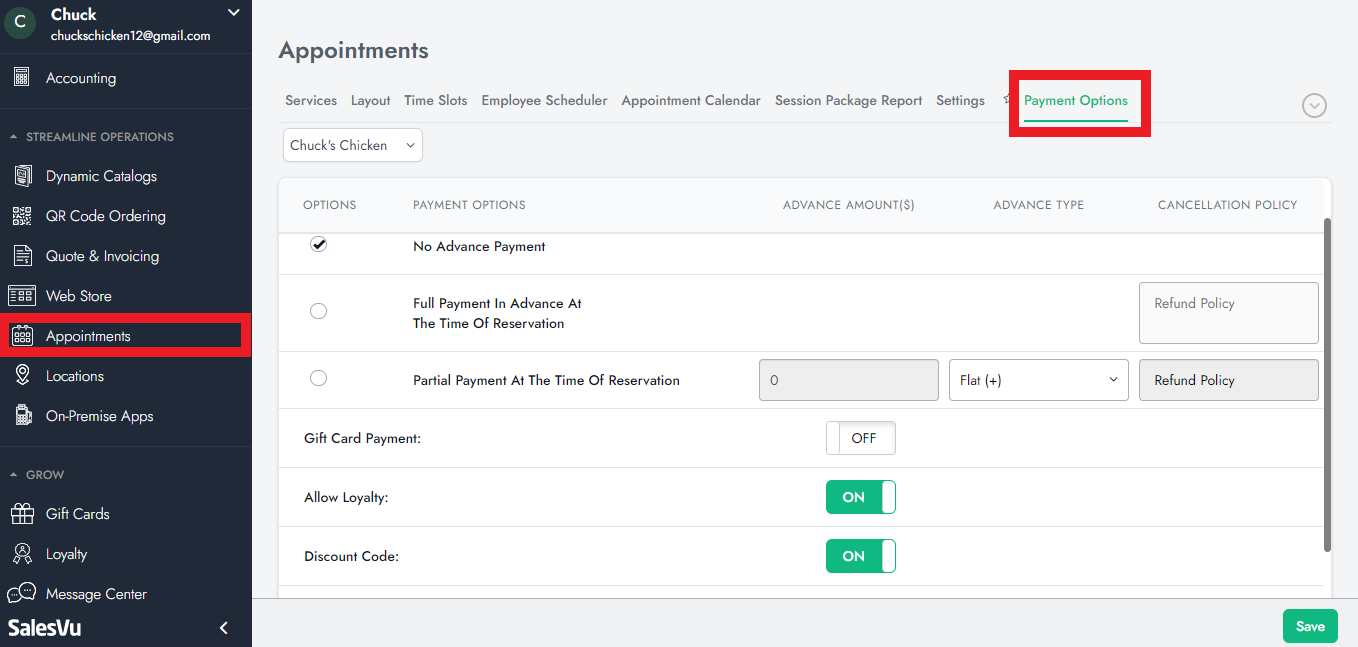
4. Customize 'Options' as shown below to configure advance payments and then enable/disable payment configurations such as Gift Card, Loyalty, and Discount codes.
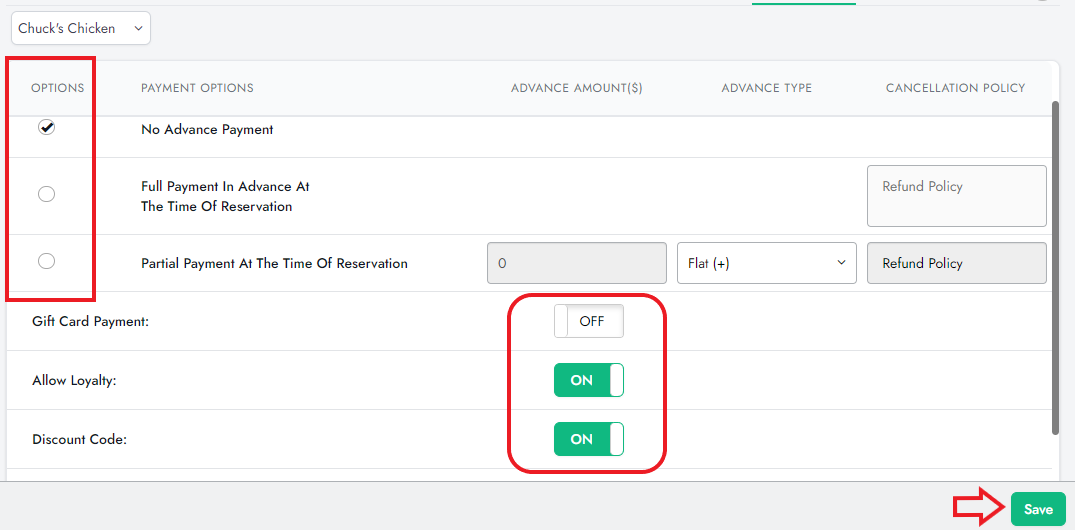
5. Click on 'Save'
