You can easily print a Recurring Billing at the SalesVu Portal. To do so, follow the steps below:
1. Log in to SalesVu.com
2. Click on 'Recurring Billing'
3. Select 'Advance Option' and use the filters to locate the billing of your choice, then click on 'Submit'
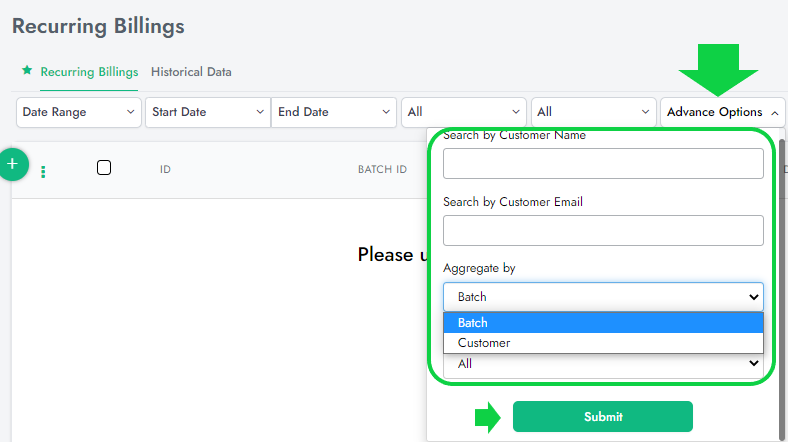
4. Click on any part within the billing of your choice, and the details of such billing will be displayed on the right side of the screen
5. Click on the printer icon at the bottom right side of the screen
