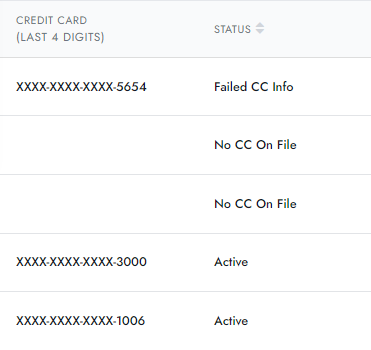SalesVu features multiple tools to search for a customer on a Recurring Billing; this includes searching by the billing status. Follow the steps below to search for a customer on a recurring billing using the top filters:
1. Log in to SalesVu.com
2. Click on 'Recurring Billing'
3. Customize the Date Range
4. Click on the filter 'All' and change it to the status of your choice (Active, Inactive, No CC on File, Failed CC info, Expired CC on File, or Suspended)
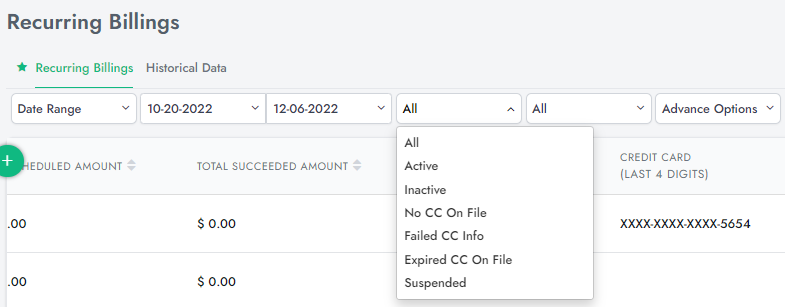
5. Click on 'Advanced Options' and input more filters if desired
6. Review the Recurring Billing status; you can also click within the billing to see more details, change the card, retry, suspend, and send failed notification or send an agreement (depending if it is the first time being billed).