SalesVu's compensation section allows editing an employee's beginning date, location, job title, manager, and compensation (i.e., salary, bonus, commission, overtime salary).
1. Log in to SalesVu.com
2. Click on 'Employees'
3. Click on the 'v' dropdown at the right side of the screen to view more options
4. Click on 'Compensation'
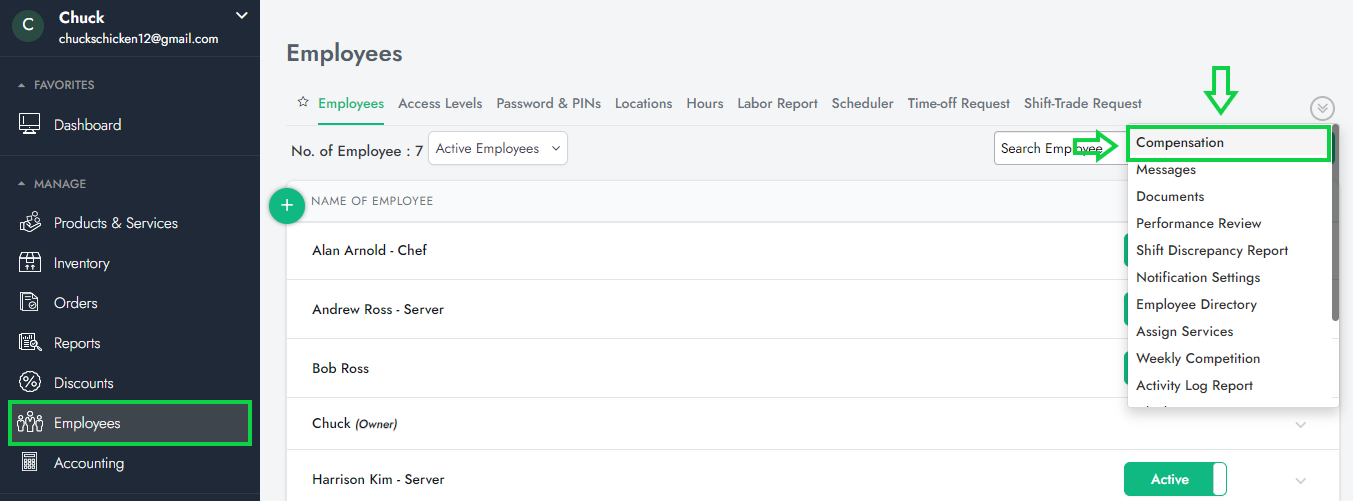
5. Select 'View' next to the employee of your choice

6. Click on "Add New"
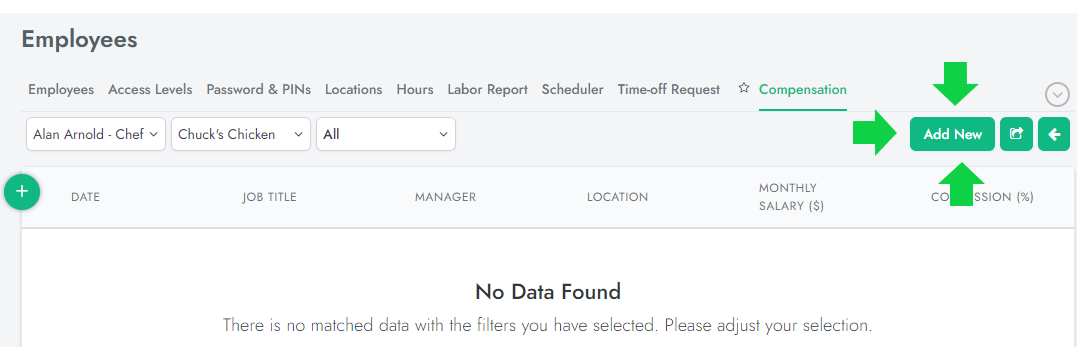
Note: It is possible to apply either salary or commission to the employees depending on what is selected under the 'Location' section.
7. If under 'Location', the 'All' option is selected by default, options such as monthly salary, bonus, hourly, and commission will be displayed. Fill in all required information and click 'Save'
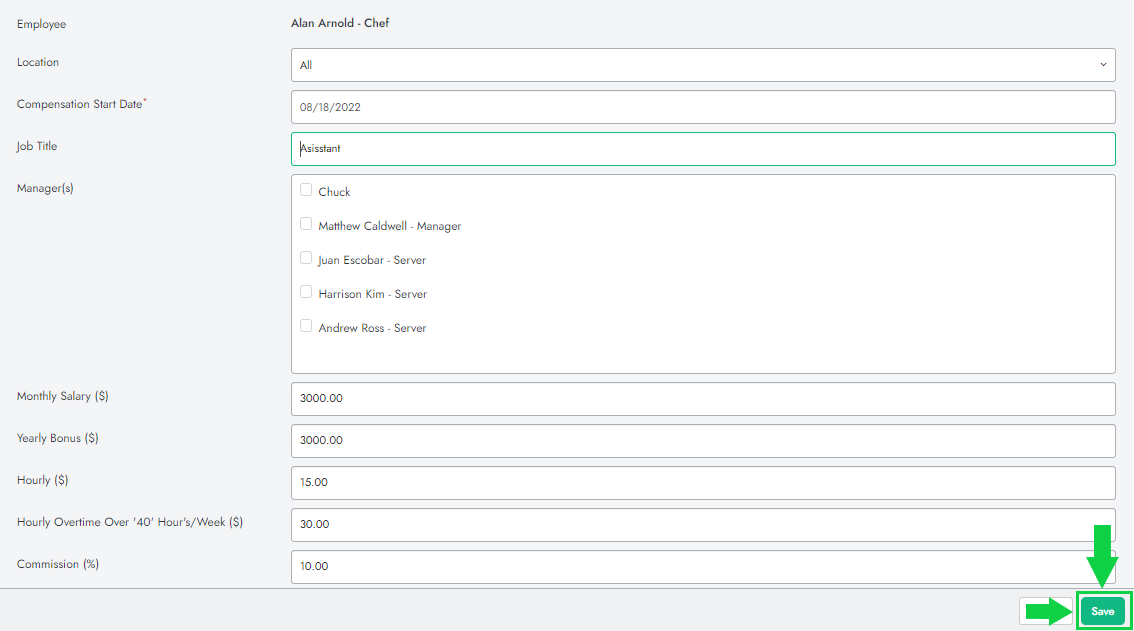
If under 'Location' a location is selected, options such as commission by sold products will display, then select which products apply and click 'Save'

The selected employee will get set up commission when they sell selected products
