When having more than one location, assigning the correct location to each employee is necessary. To do so, follow the steps below:
1. Log in to SalesVu.com
2. Click on "Employee"
3. Click on "Locations"
4. In the upper right corner, search for the employee you want to edit the location of
5. Click on the "Manage Locations" button
6. Toggle the Yes/No switch, so you have your employees in the right location, as shown below:
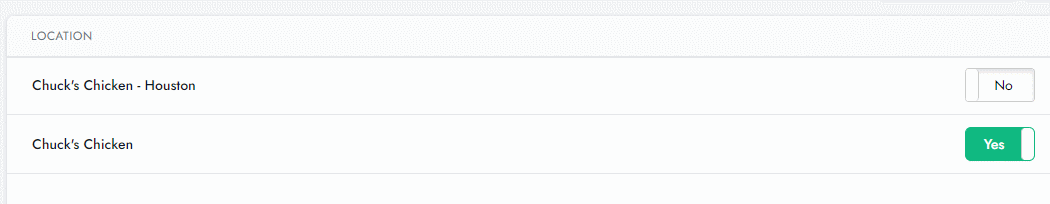
7. Lastly, to reflect the changes you've made, open the SalesVu POS app on your iPad, go to the "Settings" (gear icon) on the right top, and tap on "Sync with SalesVu.com"
