In SalesVu, you can change a shipping status of an order (for example, 'to be picked-up or 'dine-in') and update them as many times as needed.
Please find more detailed information on how to change a shipping status on the POS here
To customize shipping status, follow these steps:
1. Sign in to SalesVu.com
2. On the left vertical menu, click on the drop-down arrow icon on the left top next to your name > click on 'Location Settings'
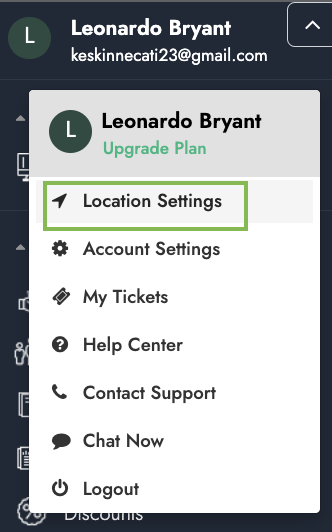
3. Click on the drop-down arrow at the right top > 'Custom Shipping Status'
4. At the bottom of the page, you will see a grey box that says 'Custom Shipping Status' enter your desired shipping status there
5. To choose where your shipping status can be seen or will appear or will be hidden:
- To make this shipping status a default status on your devices, click on 'Default' (by default, the system sets the 'Order Placed' status)
- Check the box under the app name to enable it for
- Check the box under 'Hide from KDS' to hide it from the Incoming app
5. Click on the '+' icon on the right corner to add more custom statuses
Note: if you don't see the '+' icon, please scroll to the right
6. Now you can sync your POS app with salesvu.com to see the newly added shipping status
