You can rearrange the categories displayed on the SalesVu POS app from the back-end Portal. To do so, follow the steps below:
Note: The position of the categories will be the same on the POS app and the web portal
1. Log in to SalesVu.com
2. Click on 'Products and Services
3. Click on 'Manage Categories'
4. Drag and drop the product or category name into the new position
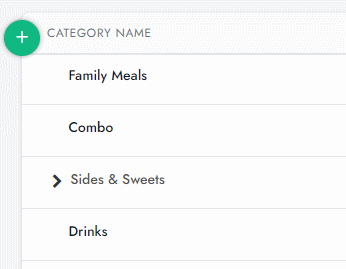
5. Sync your payment device to see this new change on the SalesVu app (tap on the 'Settings' icon at the top right, then tap on 'Sync with SalesVu.com')
