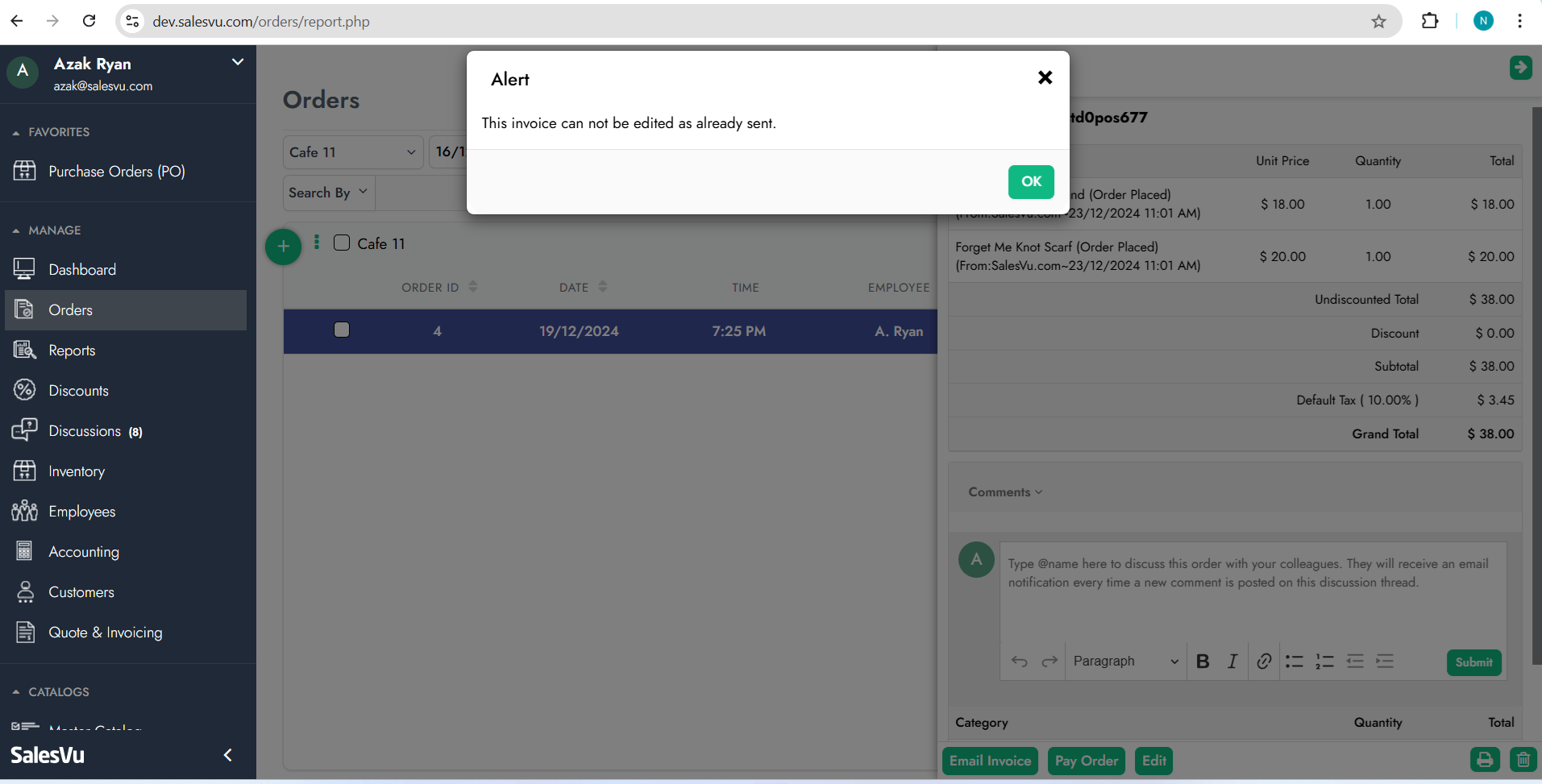This article provides step-by-step instructions for the following features:
1. Creating an Invoice
Learn how to create an invoice for your clients, including adding products, attaching customers, and sending invoices.
2. Merging and Bulk Sending Invoices
Understand how to merge multiple invoices and bulk send them to clients efficiently.
3. Restricting Invoice Editing After Sending
Find out how to enable restrictions to prevent editing invoices once they have been sent.
1. How to Create an Invoice
1. Log in to SalesVu.com
2. Click on 'Quote and Invoicing'
3. Click on 'Create New Quote/Invoice'
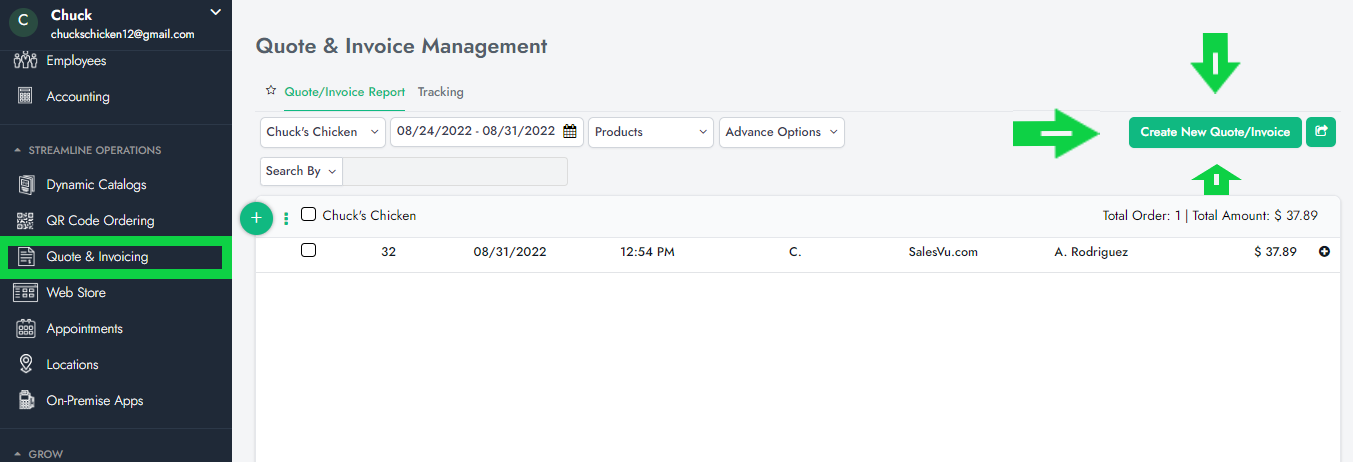
4. Attach a customer or customers from the customers' group to the invoice and click on 'Continue'
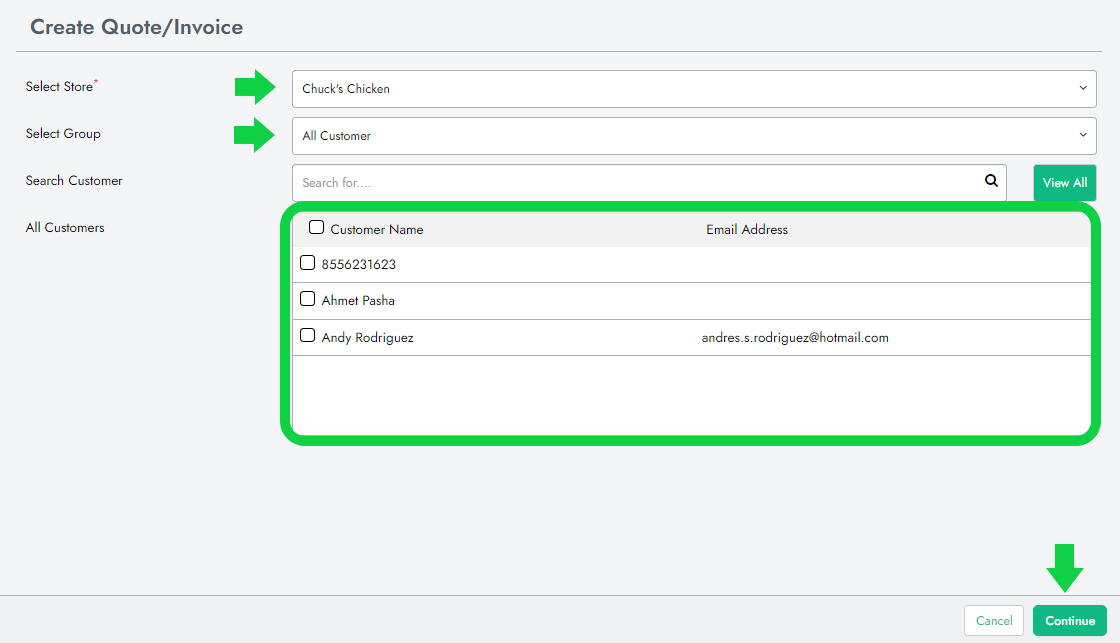
5. Add products to the order
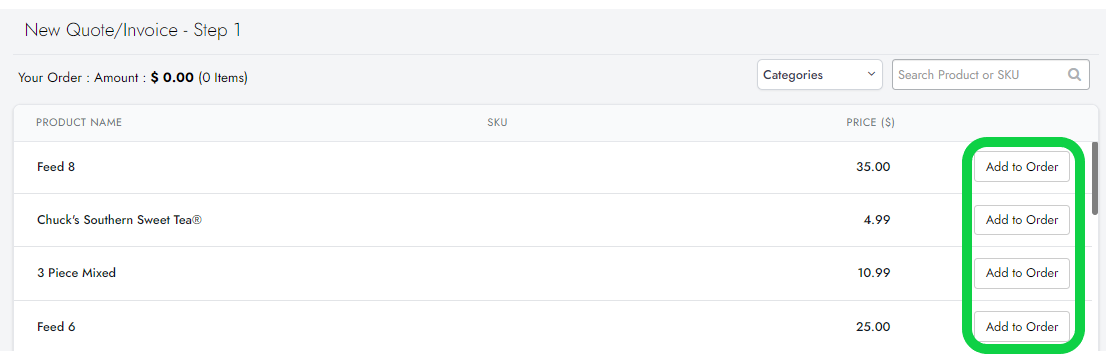
6. If you want to add multiple items, click on the 'x' or 'Add More items' to add more items to the order. Otherwise, click on 'Checkout'
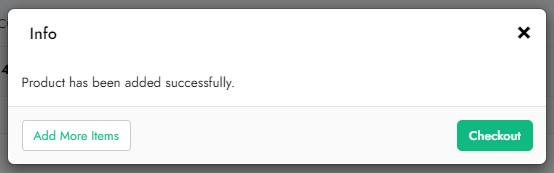
7. Preview and edit the invoice's details, such as the products, customer information, due date, shopping status, and discount.
8. At the bottom, click on 'Send As: Invoice'
9. Click on 'Create Invoice'
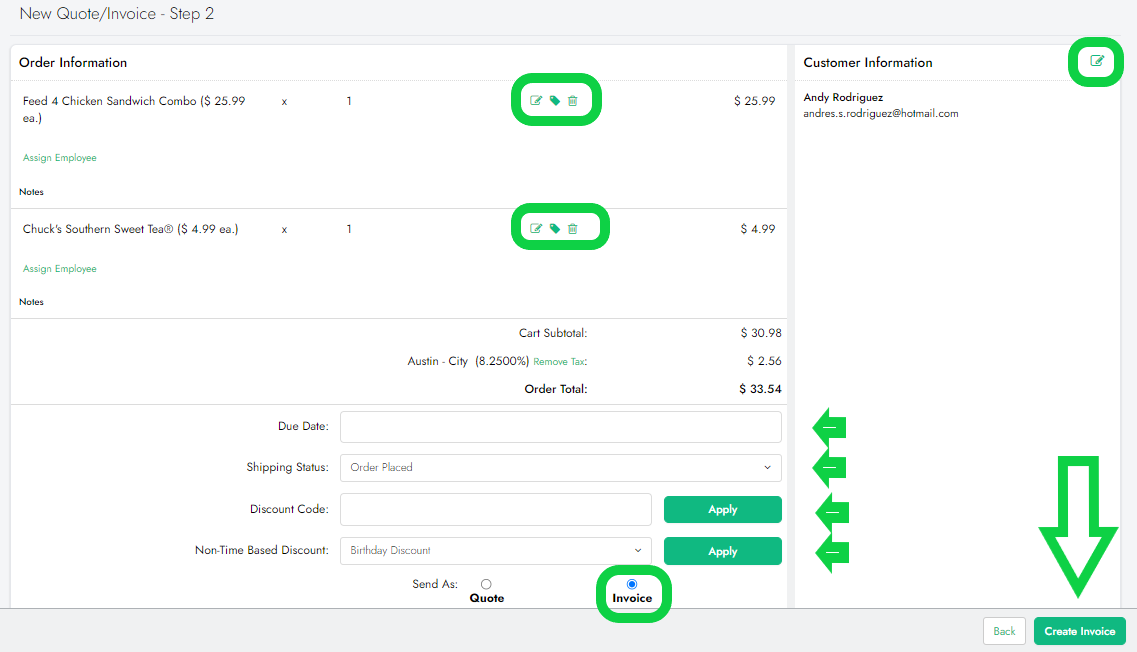
10. Once sent, you can either send or print the invoice or return it to the 'Quote/Invoicing' section

2. How to Merge Invoices and Bulk Send them:
-
Merge Orders: Search for orders using their Order ID or customer name. Select the orders you want to merge and click on the 3 dots at the left top > 'Merge' button.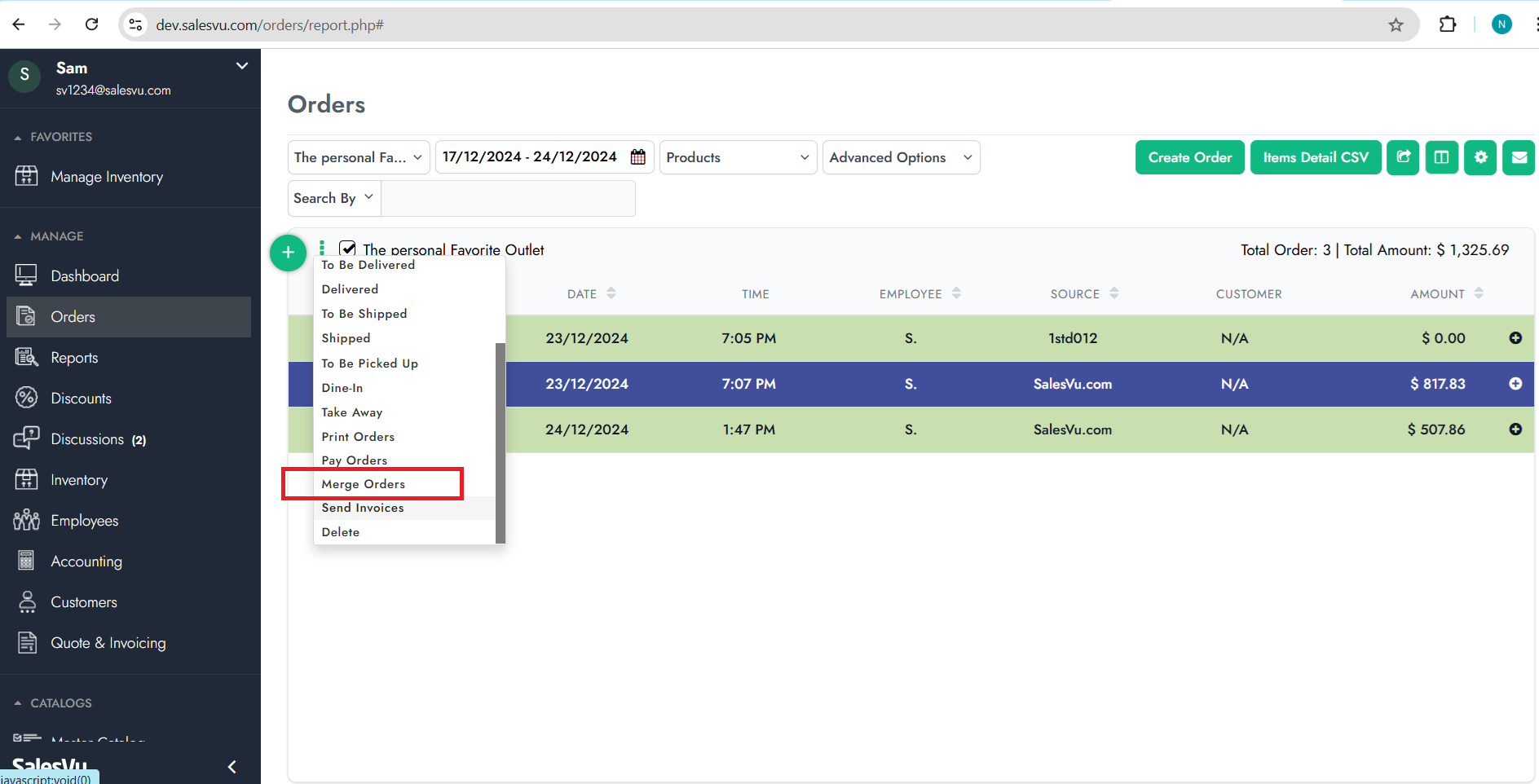
-
Send Invoice: Once the orders are merged, click the 'Send Invoice' button under the same drop-down menu.
3. How to Mark Orders as 'Invoiced'
Marking orders as 'Invoiced Orders' will move them from the 'Open' orders list to the 'Invoiced Orders' section, allowing you to easily view orders with sent invoices. To enable this setting, follow these steps:
- Go to Orders in the menu.
- Click on the Settings icon.
- Enable the toggle for the setting Add Order Type "Invoiced Orders"

- Then, you can click on the Advanced Options and filter your orders with the new order type, Invoiced Orders
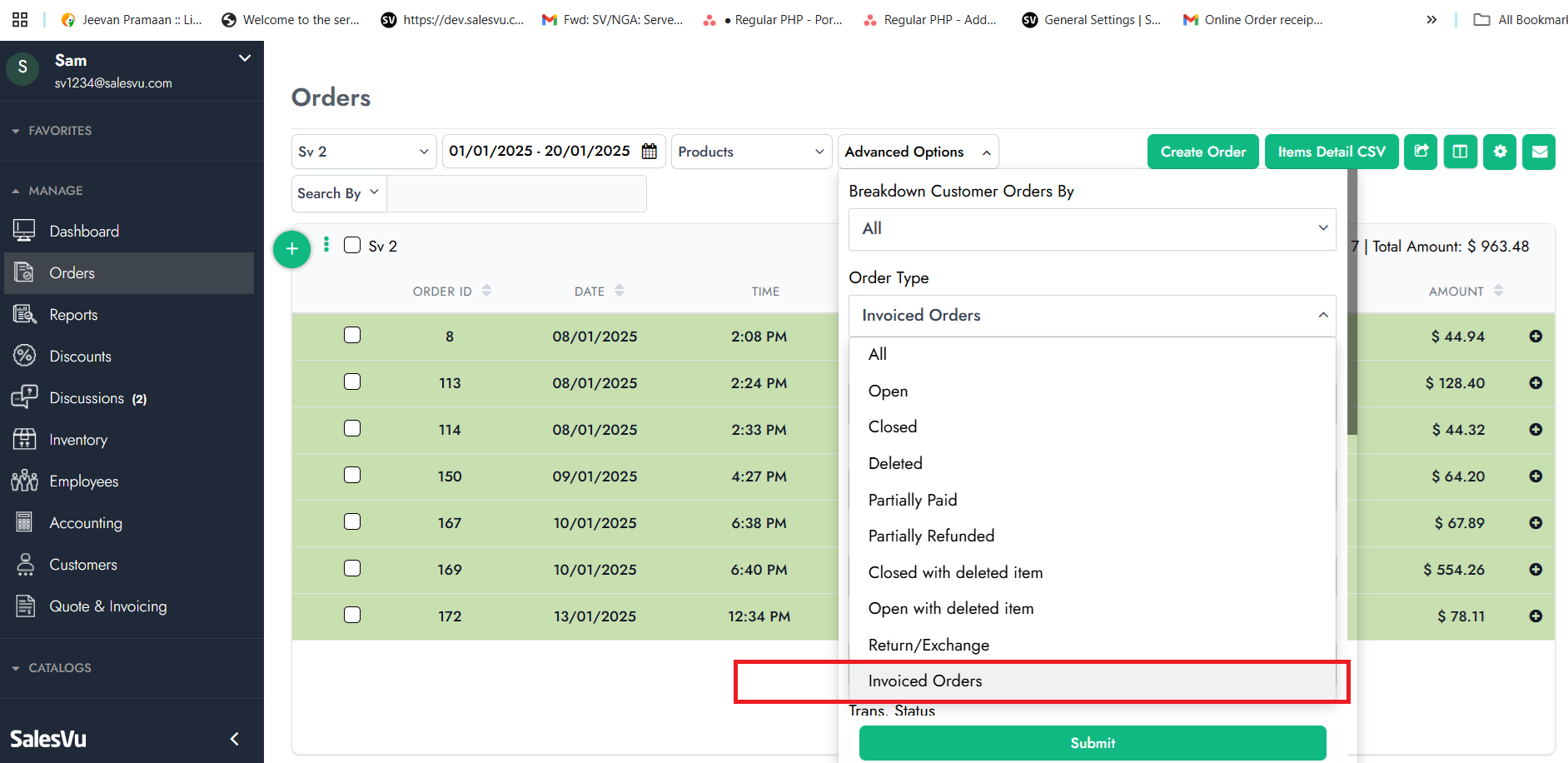
4. How to Restrict Editing Invoices After They Have Been Sent
- Go to Orders in the menu.
- Click on the Settings icon.
- Enable the Restrict Order Editing After Invoice Sent option.

Once this setting is enabled, no additional changes can be made to an order after the invoice has been sent. The invoice will be marked as 'Invoiced,' preventing users from adding more items. This is an example of an error message that will appear if a user attempts to edit such an invoice: