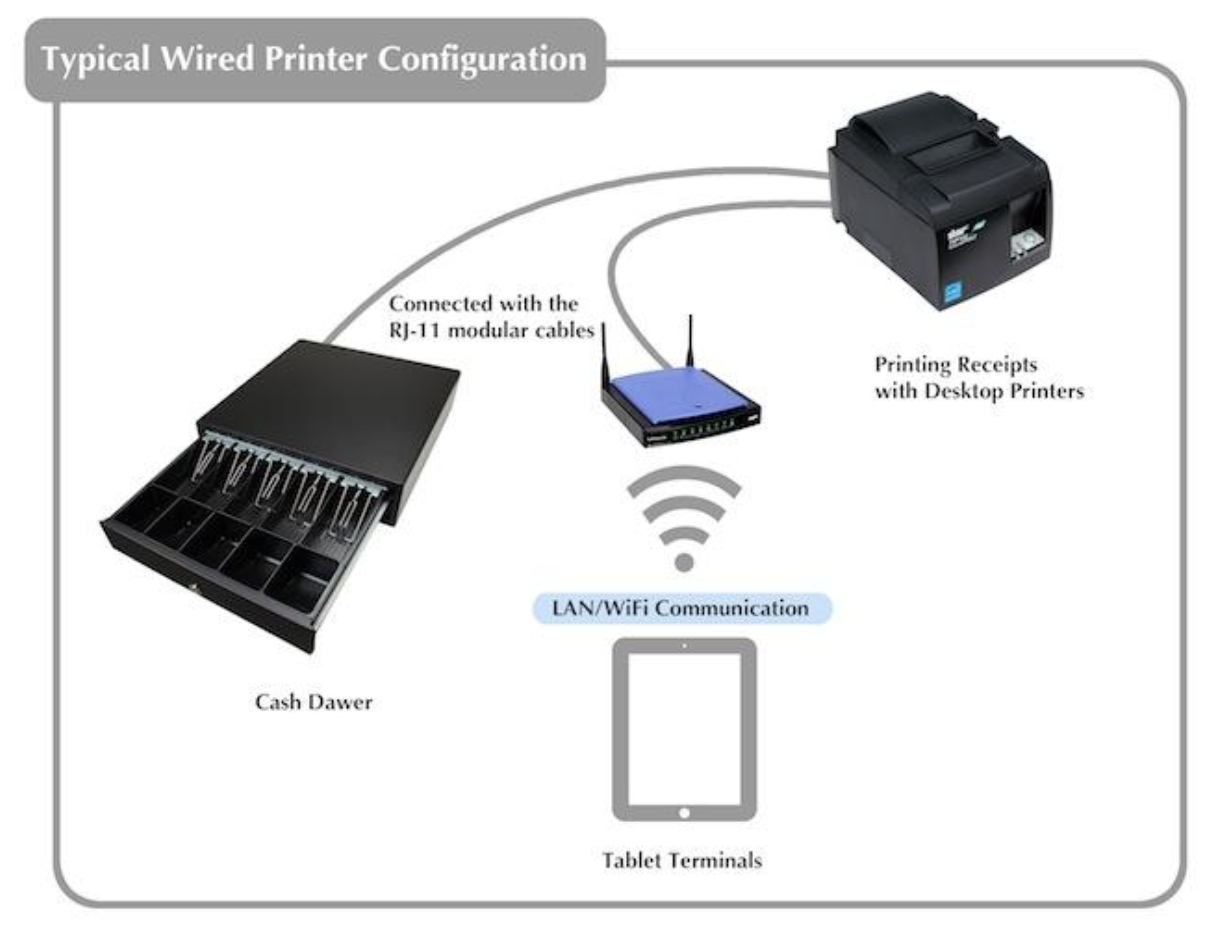Instructions below is a configuration for 1 printer and 1 cash drawer setup. Before setting up the hardware please ensure that your wireless router and internet modem has been setup.
Model - Star Micronics 143LAN
- Printer: An Ethernet (cat5/Rj45) cable connects from the back of the printer to an open port on the wireless router. Then plug the power cord into an outlet.
- Cash Drawer: A specialized cable connects to the back of the printer to the cash drawer.
- Once the printer is showing a solid green or blue light then you can now search for the printer within the SalesVu POS:
Settings > Printer Options > Search for printer/test print
Below is a diagram on the setup: