Please contact SalesVu support if you need assistance in canceling your account.
Note: Cancellation must be completed before the 1st day of the next month to avoid recurring payments.
To stop your SalesVu subscription or subscription to app licenses, please follow the steps below:
1. Sign in to SalesVu.com with the admin (owner) email of your SalesVu account
2. On the left vertical menu, click on the 'Manage Subscriptions'
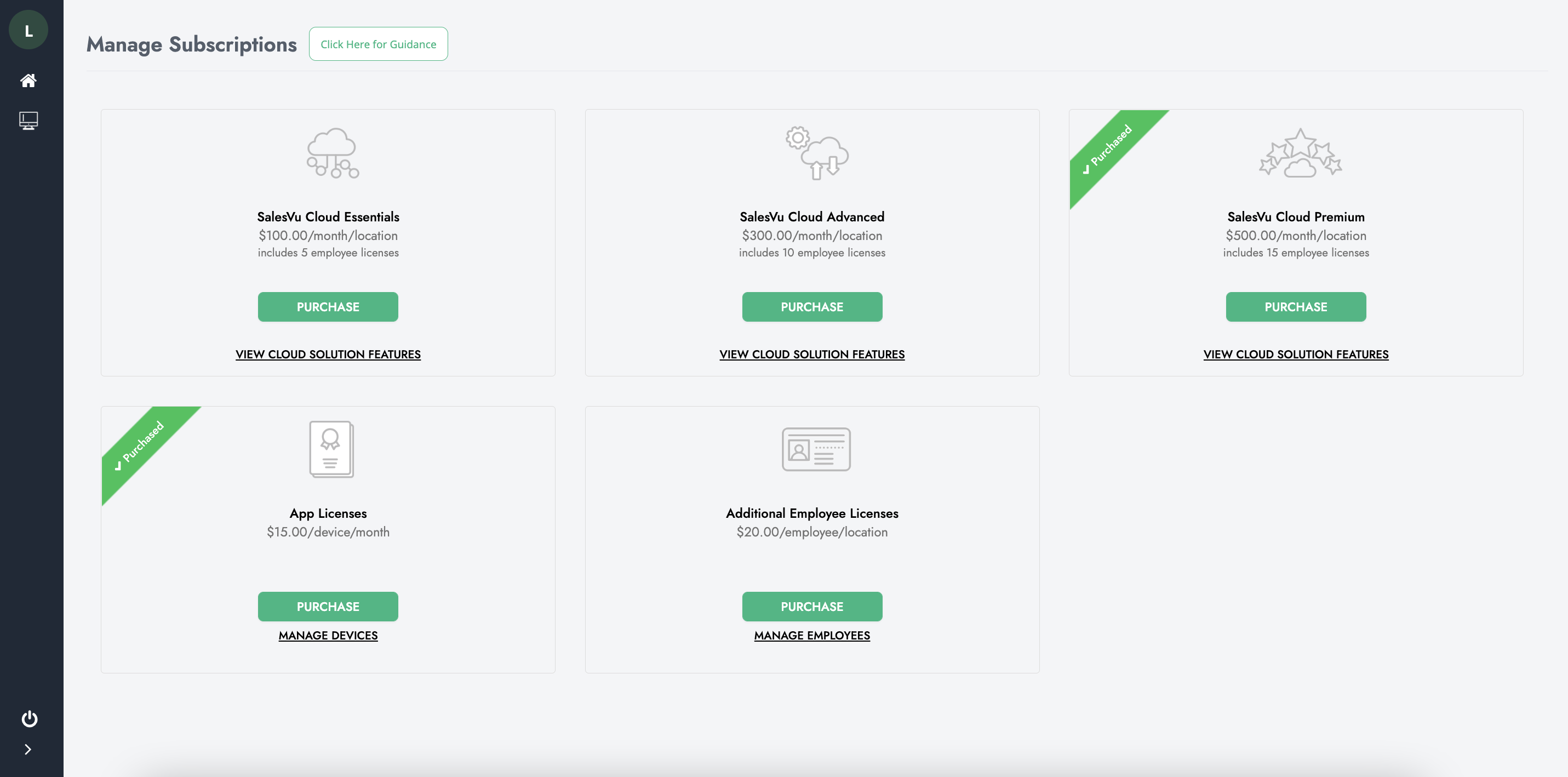
3. Under the bundle you subscribed click on the 'Purchase' button
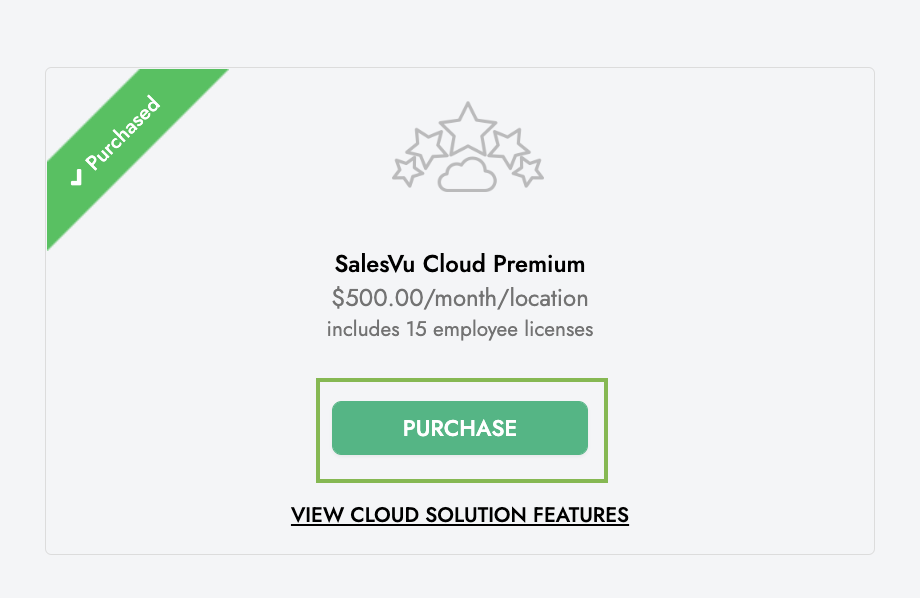
4. On the pop-up screen, click on the toggle next to your location name, it should show 'Paused'
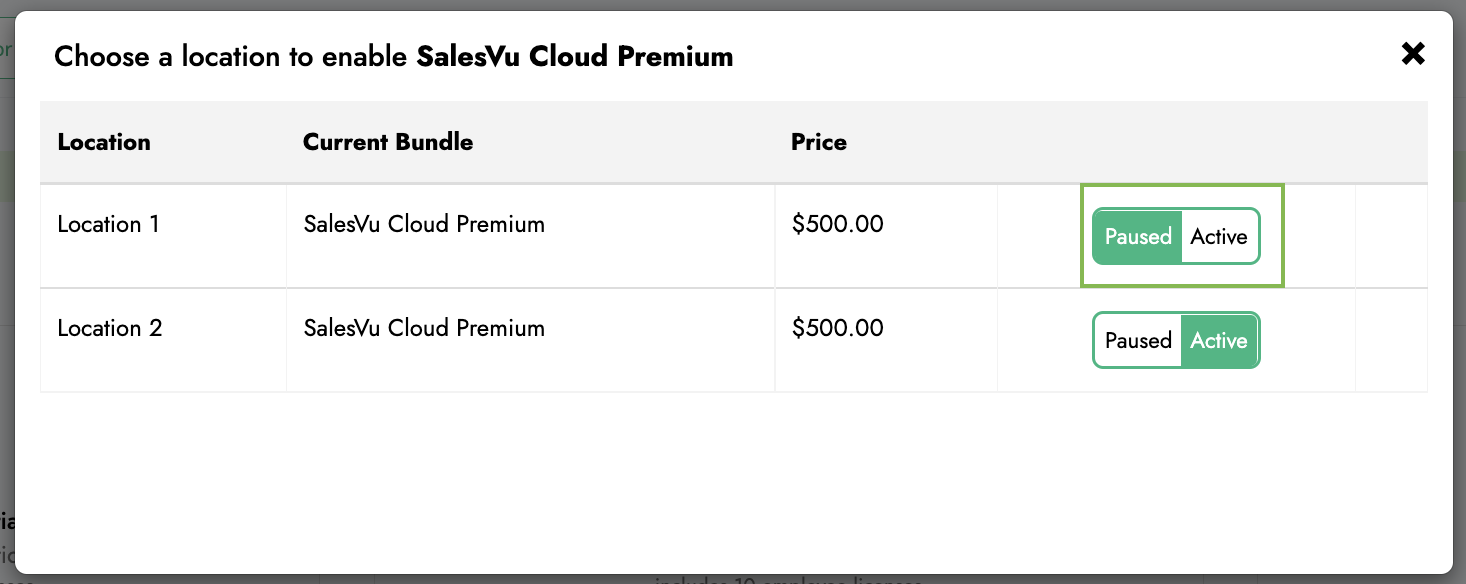
5. If you are subscribed with a 'Gift Card' module, after stopping your bundle, you would also need to stop this feature:
-On top of the left vertical menu, click on the drop-down arrow next to your name
- Click on 'Location Settings'
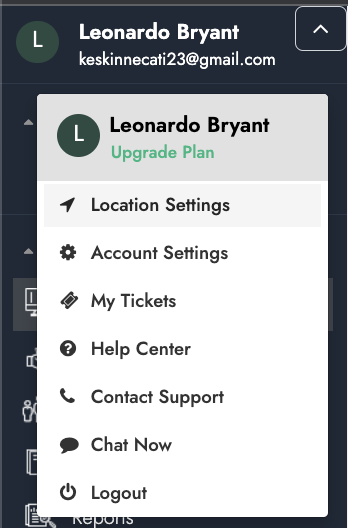
- Disable the toggle under the 'Gift Card' payment method
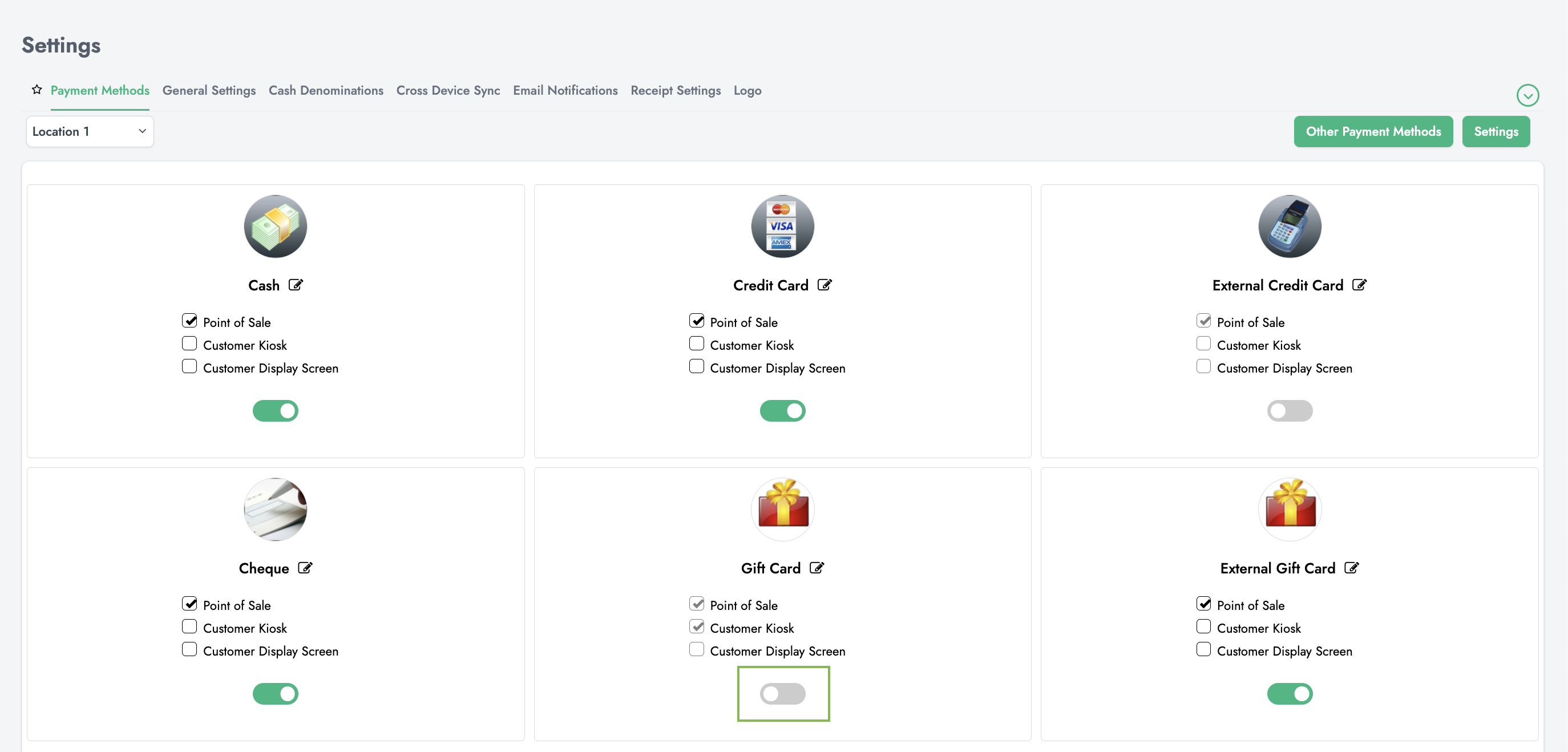
Note: The gift card/loyalty module is a postpaid feature. The system will calculate the last month's usage and charge you for the next month according to redemption. If you stop all modules before the end of the month, then the gift card/loyalty charge is the last charge (if applicable)
6. You would also need to contact your payment processor to provide your notice for cancellation:
Vantiv Payments/WorldPay: 800.846.4472
Evo Payments: 844.268.8293
