In your SalesVu account, you can view all your existing tickets with the support team (chats and emails) and you can also submit a new support ticket.
To view your open and closed tickets follow the steps below:
1. Sign in to SalesVu.com
2. On the left vertical menu click on 'Support Tickets'
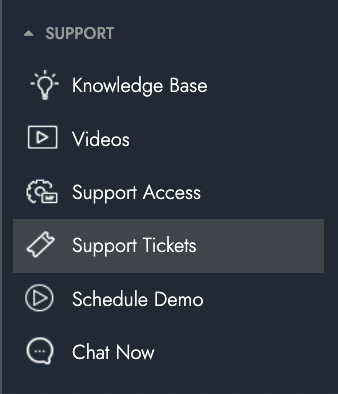
3. Any existing tickets you have will be listed on the screen and their status 'Open' or 'Closed' will display there. You can click on their header to re-read them
Note: if the ticket is closed, you won't be able to re-open it or comment on it
4. If a ticket is still open or being worked on, you can revisit that ticket and post comments, and our Support Team will assist you or follow up with you regarding that ticket by clicking on 'Post Comment'
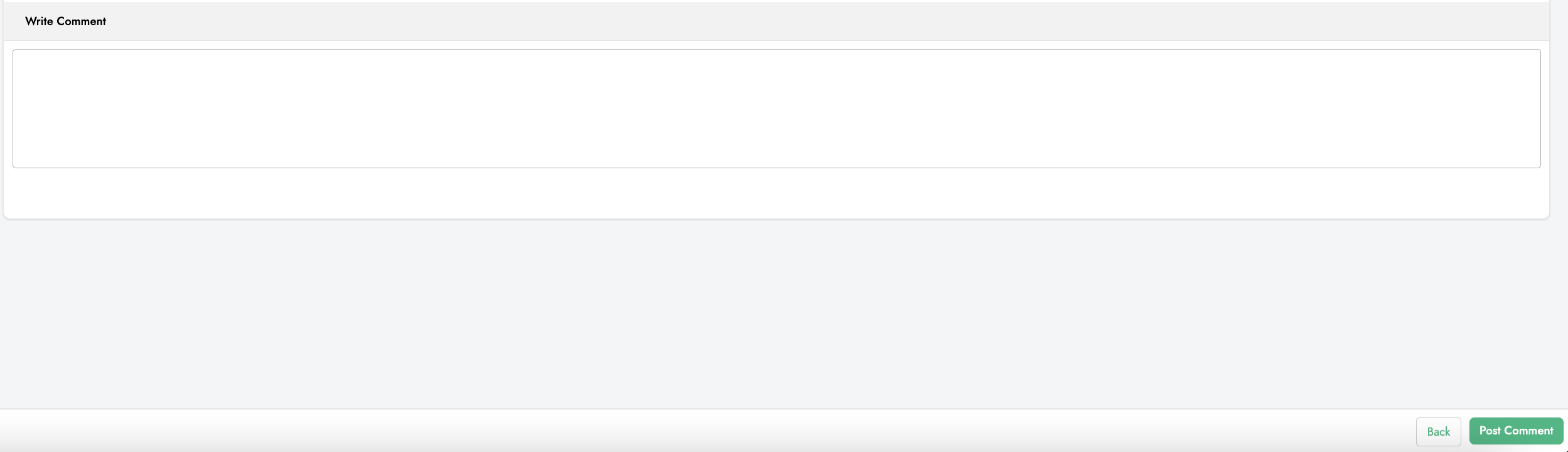 To create a support ticket:
To create a support ticket:
1. Sign in to SalesVu.com
2. Click on 'Support Tickets' on the left-hand side menu
3. Click on the 'New Ticket' at the upper top of the screen 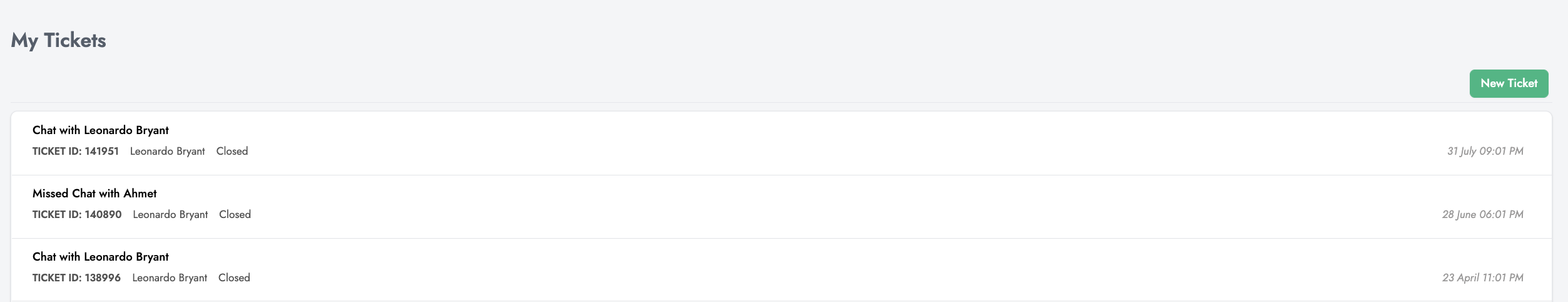
4. Put in a subject and message
5. Click 'Post Ticket' when done and wait for the response of one of our Support Team and we will follow up with you as soon as possible!
